It is a nightmarish proposition, the thought of a website migration gone wrong and experiencing a big drop in organic search rankings after a site migration or rebuild. This outcome is however completely avoidable.
There are a number of reasons why your site might need rebuilding, such as improving site structure, user experience, content improvements, security reasons and the list goes on. However, there is a significant amount of risk involved when migrating your site and you may want to consider consulting an expert to help you with your site migration.
To preserve your search engine rankings and to minimise the risk involved, here are some of the most common SEO mistakes we’ve seen.
1. Allowing staging environment to be indexed
Why would you want staging site URLs to be indexed? Obviously, you would not but it happens sometimes, usually due to lack of process. The simple mistake of forgetting to update the robots.txt file can leave your staging site open to being crawled and then it is in the Google search results. This is a problem for a few key reasons:
-
-
- You wouldn’t want visitors to see your incomplete site.
- Google penalises duplicate content, which can have a serious impact on your search engine rankings for your actual, live site.
-
To stop this from happening, you should ideally use the meta robots tag in the <head> section of your pages with the noindex attribute:
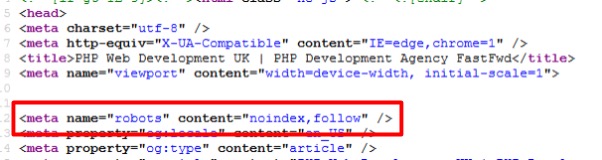
The noindex attribute simply tells search engines to not index this page. A better way would be to block crawlers from crawling your staging site through a simple disallow rule in your robots.txt file. An even more robust way would be to IP block or password protect the staging environment. Taking these precautions will prevent your staging site from appearing in the Google search results page.
2. Redirecting masses of pages to home page
Taking shortcuts is never good, especially with website migrations. One of the most common mistakes we’ve seen is companies rushing redirects by pointing all their pages to the homepage. In essence, this might sound like a good idea, as you are saving a lot of time that would have to be invested in managing your redirects. But this can have serious implications on your SEO performance.
The biggest issue with these irrelevant redirects is link authority. Each of your old pages will have some sort of authority or rankings in the search engines. When you redirect an old page to an irrelevant page, this authority ends up going to the wrong page. This then hinders the performance of the new “relevant” page, in the search engines results page as both traffic and authority are going elsewhere:
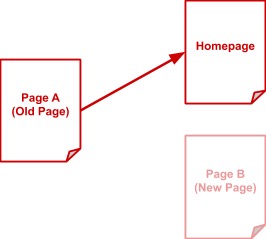
It is advisable that each old page you redirect should go to a page with equivalent content. In other words, you should redirect old pages to new pages that will match the searchers intent, this way you have a better chance of maintaining your search rankings after the site migration.
3. Going live with root directory disallowed
The root directory is the base layer of your website. If you imagine your website structure as a hierarchy, the root directory is the very top layer of this hierarchy:
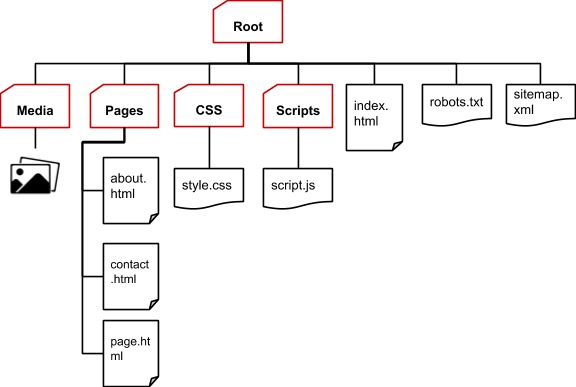
In a website structure, the root directory is marked by a slash (/). So if you want to block crawlers from visiting your root directory, your robots.txt should look something like this:
User-agent: * Disallow: /
This tells crawlers not to crawl or visit the entire contents of the root directory (/). In other words, do not crawl any pages on this site. Therefore if your website is going live with the root directory disallowed, you are essentially blocking search engines from indexing your entire new site. Unless you intentionally want to block your new site from appearing in the search results, we suggest reviewing your robots.txt file very carefully before going live.
4. Not redirecting non-HTML assets
People often forget that non-HTML assets such as images and PDFs can drive a ton of traffic to your site. So it’s no surprise that redirecting these assets is often forgotten during site migrations.
If you want to keep your rankings in the image results, we suggest keeping the image size and file name exactly the same (if it is possible) when you redirect images:

This will ensure that your images are not de-indexed from Google during a site relaunch. You can do the same for PDFs, although we would recommend creating new HTML pages as these are more easily tracked and provide better landing pages for potential clients. You can then redirect your old PDFs to the new HTML landing pages to keep your content indexed in Google and it might even boost your organic SEO performance.
5. Not initiating a domain migration notice in GSC if moving to new domain
Those of you who have been using Google Search Console (GSC) for a while might remember the ‘Change of Address’ tool from the old Webmasters interface. When the old interface was shut down, this tool went down with it. This was a fundamental tool in site migrations, as it was used to let Google know that a site has migrated to a new domain or subdomain.
The good news is… the change of address tool is back:
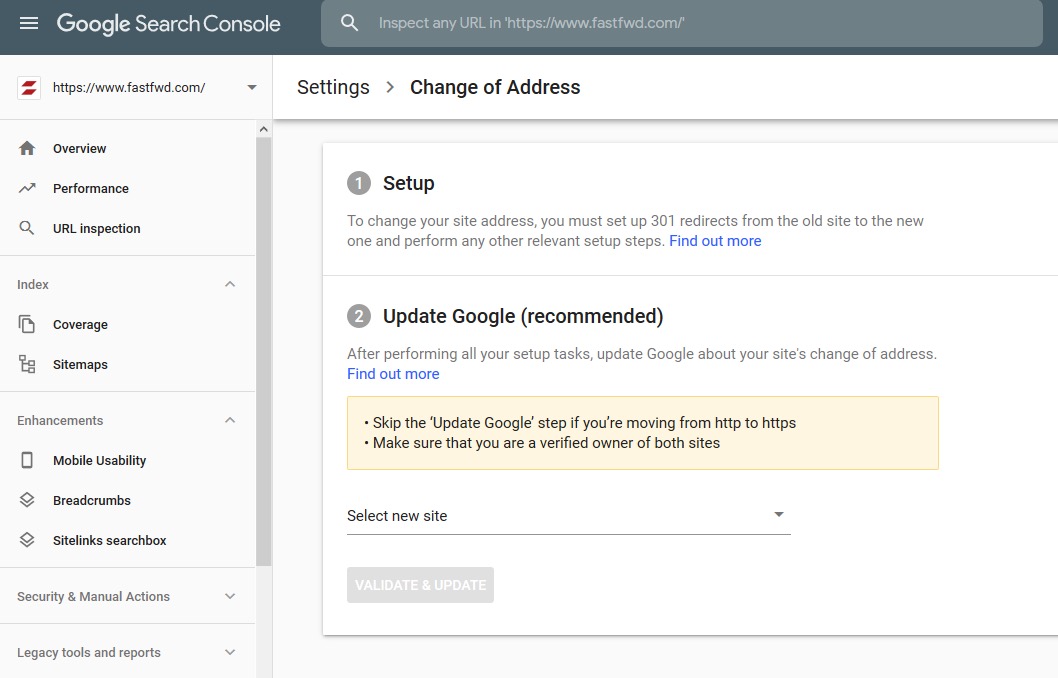
The comeback of the ‘Change of Address’ tool in GSC means that webmasters can easily let Google know if they are migrating their site. This allows Google to pick up on the change a lot faster and can quickly update it’s index with the new website address and remove any old URLs from the search engine results page.
6. Not submitting new sitemaps to GSC
A new site can mean a new website structure. To help Google discover new pages on your site much faster, it is extremely important to submit your site’s new sitemap and to keep your old one in GSC:
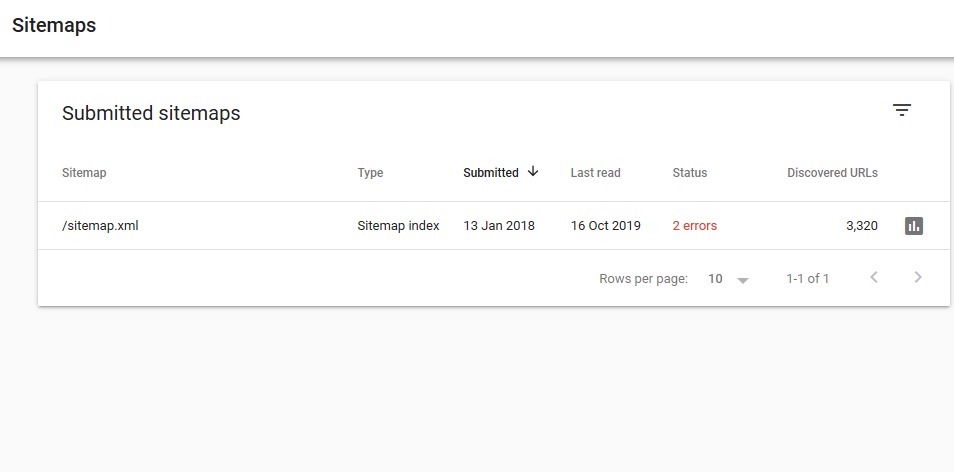
Keeping your old sitemap will help Google discover any redirects, which can help boost the indexing of your new site URLs. The new sitemap will direct Google to your new URLs for quick indexing. To make the process a whole lot easier, you should add a link to your sitemap in your robots.txt file.
7. Making unnecessary URL changes
Most people mistake a site rebuild for a fresh new website and completely ignore their current URL structure and existing content. Where possible you should always try and retain the existing URL structures that exist on your site. If this is not possible the old URLs should always be 301 redirected.
By ignoring your old site’s URL structure, you risk making it harder for search engines to rediscover the content on your site and are forcing crawlers to re-evaluate the content. This may also cause a short term ranking drop. You may also slow your site’s overall speed down through excessive redirecting.
We know it can be tempting to change your page URLs, or sometimes easy enough to assume that URL changes don’t matter. However, if your current URLs are already ranking well in search engines – why risk losing your current rankings with unnecessary URL changes? It’s like that old saying, “If it ain’t broke, don’t fix it!”.
8. Not migrating title tags (!)
During most migrations, there are standard practices to check on page content. However, we have been called in a few times to fix post migration traffic dips and have discovered that most content checking teams pay little attention to title tags.
This is easily done as they aren’t technically on the page, but in the header of the page.
The two most common instances that we have fixed for clients include:
- Original title tags aren’t posted over
- In a brand/URL change new brand isn’t ported across
- Empty title tags
- Generic, basic title tags
Title tags are an essential element of SEO and can have a significant impact on your rankings. Not only do they help search engines determine the relevancy of a page, they also encourage users to click-through from the search engine results page:

To minimise the impact site migrations have on your rankings, it is essential to either keep or improve* your title tags from the old site. You may also want to double-check your meta-descriptions too, as a change in meta-descriptions can impact your page’s organic CTR.
*We would usually recommend improving title tags at least 2 weeks after migration. Keeping title tags the same from an old site to a new helps maintain existing ranking positions when completing a migration. Once the site has stabilised after the migration you can optimise title tags to your heart’s content.
9. Not tracking 404 and other error pages
One of the biggest worries with site migrations is moving over to a new site and ending up with thousands of 404 errors. This can significantly impact your site’s SEO performance.
To avoid this happening to your site, it is important to run a site crawl on your new site to identify any 404 pages, 500 internal server errors and any other crawlability issues. A tool like Screaming Frog can be really useful at identifying pages with either a 404, 5xx or 3xx status codes:
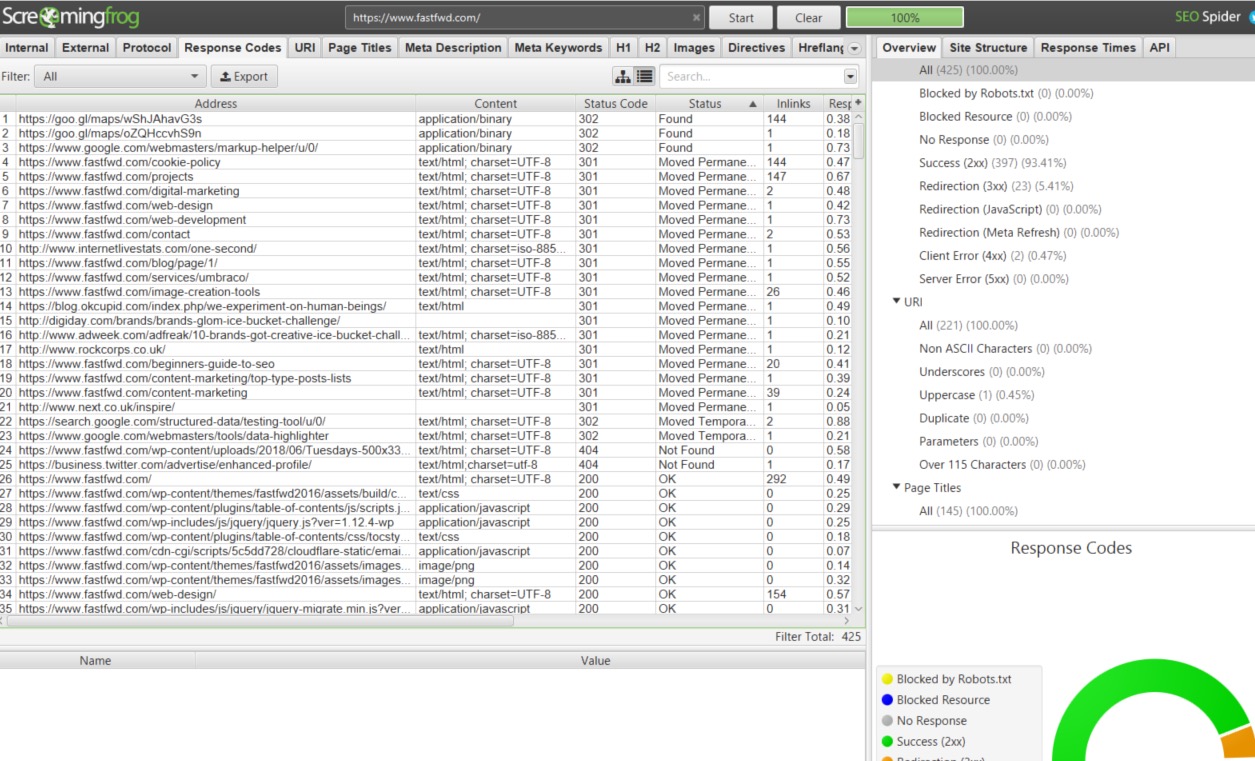
Once you have identified all the broken pages on your site, you should ideally find a suitable replacement page for them that works. By doing this you minimize the risk of losing any valuable keyword rankings for your website.
10. Using 302 redirects
302 redirects are temporary redirects. This means when a search engine sees a 302 redirect, it will be reluctant to index the content of the new page, as it’s still holding onto the content of the old page:
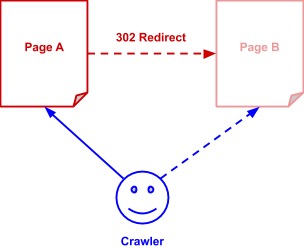
In our experience 302 redirects often aren’t a strong enough directive to search crawlers. 302 redirects also have major vulnerabilities, such as the 302 redirect hijack where a blackhat SEO can steal your site’s rankings.
To improve the indexability of your new pages and to avoid any vulnerabilities, it is best to stick with 301 redirects. A 301 redirect is a permanent redirect, which tells the search engines that a page has permanently moved to a new location:
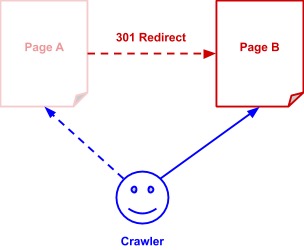
In this case, the search engine will know that it now needs to prioritize the new page and forget about the old one. This will mean all ranking signals and focus will shift to the new page, helping that page to perform better in the search results.
11. Not updating robots.txt rules to consider new site architecture
You do all the heavy lifting to get your new site launched and then forget about one small detail, the robots.txt file:
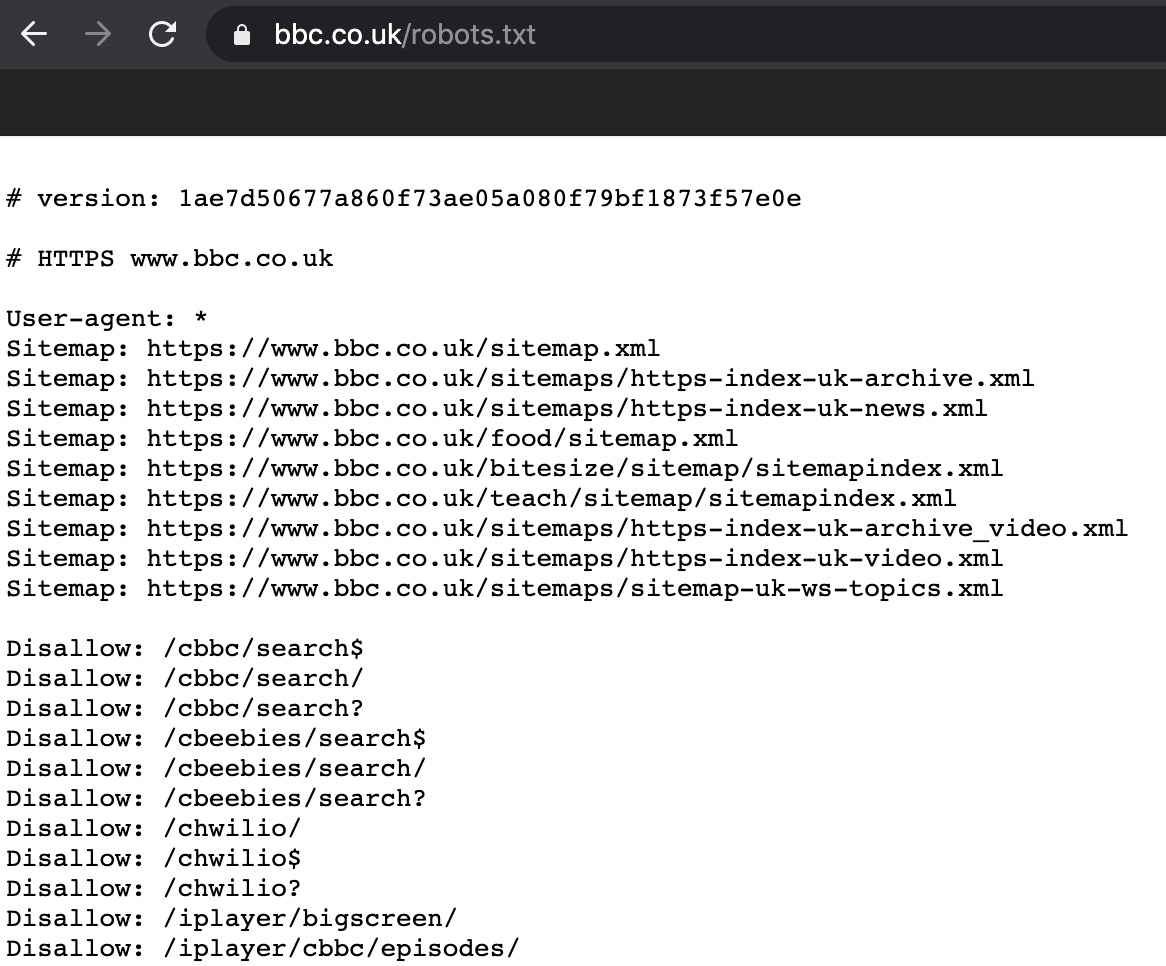
Forgetting to check your robots.txt file could result in the wrong pages being blocked from the search engines crawlers. It could also mean that crawlers are wasting time crawling unnecessary pages on your site, when they could be crawling and indexing more important pages (especially if your new site includes different URLs structures). This may mean that the site has a need to add some additional disallow rules to prevent crawlers from crawling unnecessary pages or you might have to remove some rules.
12. Not protecting your external links
We all know how difficult it is to obtain good quality backlinks. Yet so many companies forget all about their hard-earned backlinks during a site migration.
There are two ways you can protect your external links:
- Don’t break your most linked pages
- Update external links to go with your new site where possible
For the first point, it is essential to monitor pages on your site with a high number of external links, to make sure they don’t end-up broken or forgotten about during your site migration. This may mean using a link research tool like Moz, Majestic or AHrefs to identify your most-linked pages and then making sure they have 200 or 301 (or 307) response codes post migration.
The second point is recommended, but not essential. For your top most-linked pages you might want to contact some of the linking websites to get them to directly link to your new page. This will speed up the process of your new pages getting indexed by the search engines and even help with the removal of old pages in the search results. This is especially useful when migrating to a new domain – it is highly suspected that links directly pointing to your new page will pass on more value compared to links passing through a 301 redirect. Therefore if you have the time we would recommend updating your external links for your top or most important pages to boost your SEO performance.
13. Misdirected rel canonicals
The rel=”canonical” is used to tell the search engines which version of your page should be indexed, when you have the same or similar content available on a variation of URLs:
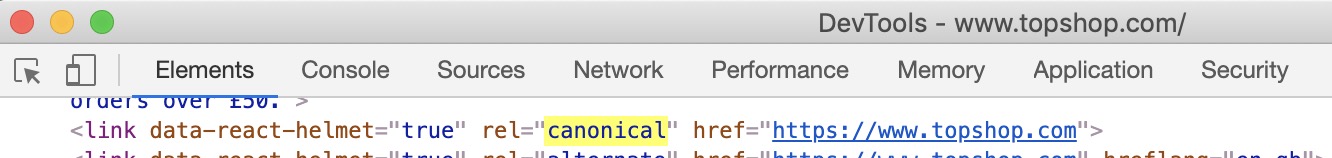
A common mistake made during migration is not updating the canonical URL to reference any updated URLs. For example, let’s say you redirect page A to page B during the migration. But the canonical URL on page B still references page A:
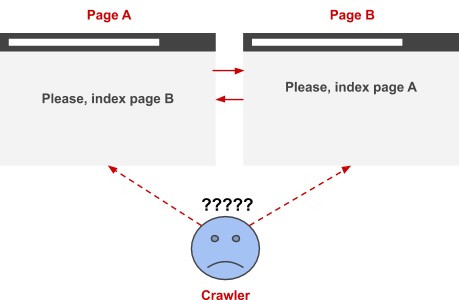
As you can see, this will send mix signals to search engine crawlers as they prefer to know which primary page to index – Is it page A or page B? Therefore whenever you migrate a site it is important to look out for references to old URLs in the canonicals, as the wrong reference can seriously impact your new site’s indexability and speed of recovery post migration.
14. Not updating hreflang markup
The hreflang tag is one of the most important elements of international SEO. It tells the search engines which version of your site to show in localised results. For example, if we search for “Boohoo” in france the top result ought to be the french Boohoo website:

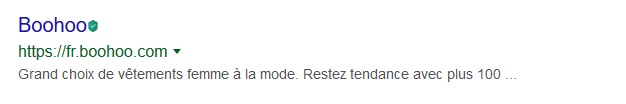
When migrating an international site it is important to check your hreflang tags to make sure the referencing URLs are correct. Even if you have placed 301 redirects on your site, it is still essential that your hreflang tag references the correct URLs to avoid confusion:
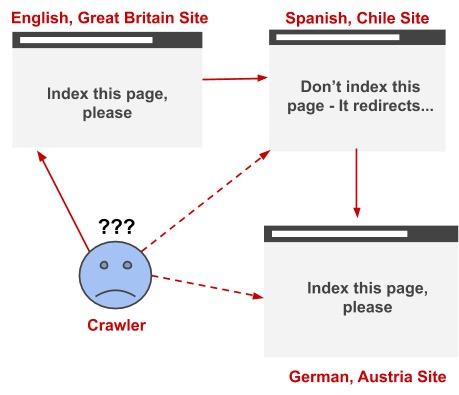
In this case, the search engine crawler would not know which page to show in the results for users in Austria. This could lead to the wrong page or version of your site getting indexed.
15. Not migrating page level noindex / nofollow rules
We have all heard of the saying – “the smallest things can have the biggest impact.” Well this is definitely true for page-level noindex and nofollow rules. While site-level rules impact all the pages on your site, page-level rules impact certain pages on your site. A private login page is a common example of a page that would need a page-level noindex rule.
![]()
Reviewing your meta robots tag at a page-level is extremely important, as you wouldn’t want any private or low-quality pages appearing in the search results by accident. Not only could this be a security risk, it could also impact your search engine rankings.
16. Not considering duplication across new categories
Duplicate content is a big deal in the world of SEO. And the biggest culprits of duplicate content are category pages. During a site rebuild it is common to introduce new categories to your site, especially if it’s an eCommerce site. What most people forget at this point is adding canonicals to their categories, as well as filters on their site:
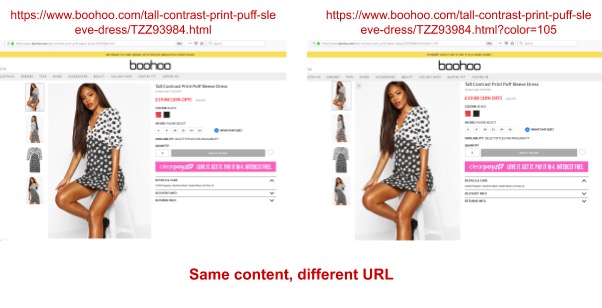
As mentioned earlier, canonical tag tells the search engines which version of your page to index. Therefore failing to include a canonical on your category pages that require them could result in hundreds of duplicate URLs being indexed unintentionally.
17. Creating redirect chains by not reworking historical redirects
The biggest crime committed during site migrations is creating redirect chains. A redirect chain is when a page redirects to multiple pages before reaching its final destination:

Behind the scenes, your server will have to load each page before it reaches its final destination. This can put a serious strain on your page loading speeds.
Not only is speed affected, but some browsers may not support long redirect chains. This will prevent users from accessing your page, as they may get the following error message:
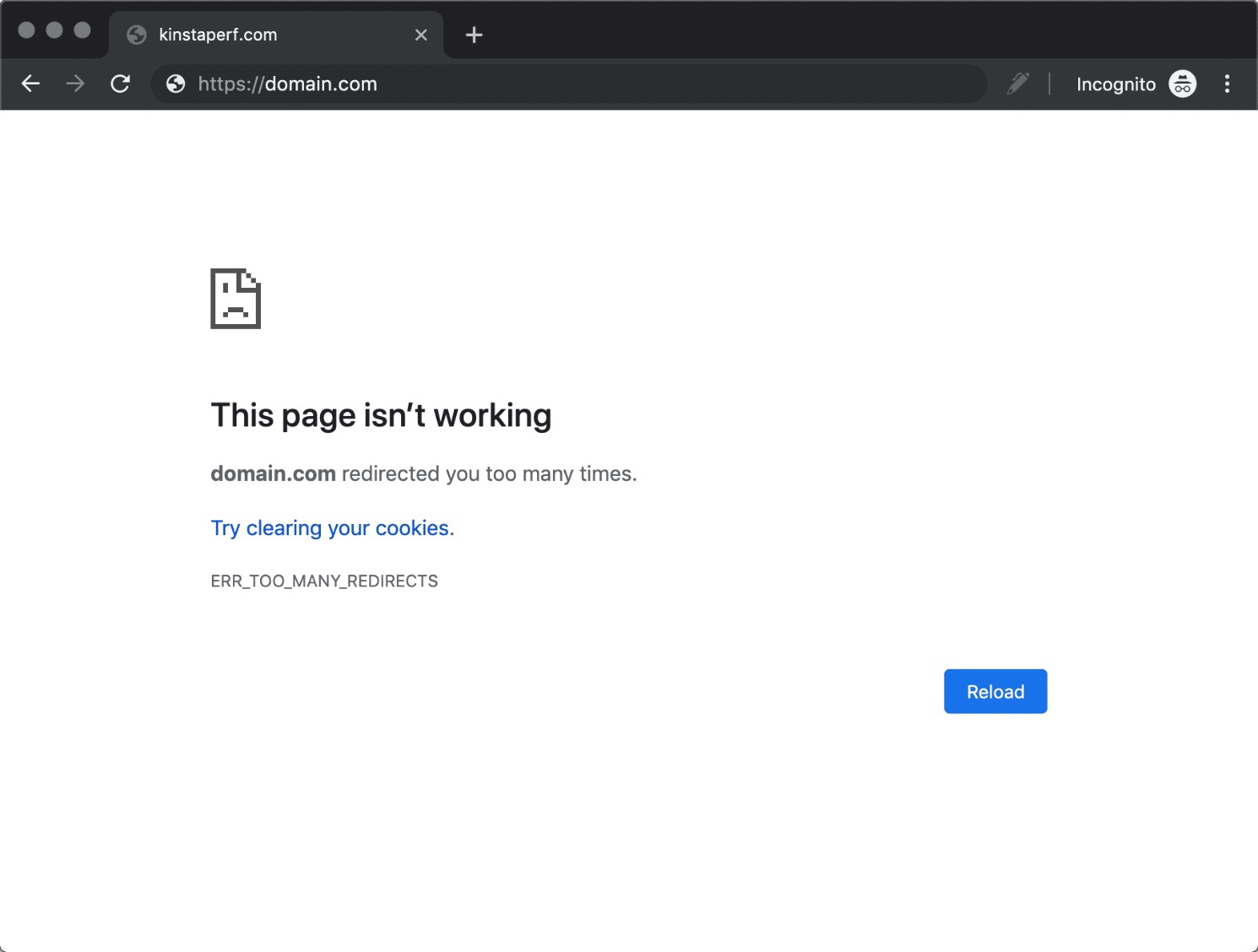
To make matters worse, Google has said that their crawler won’t follow redirect chains of over 5 redirects. This means if your page has over 5 redirects, there is a high chance that your new page may not get indexed or rank well in the search engine results. Therefore it is always recommended to redirect an old page straight to the final destination with no stops in between.
18. Removing important pages from the navigation
Site hierarchy plays a huge role in technical SEO. In fact, the general rule of thumb is the closer the page is to the site’s homepage, the higher it’s chance of ranking high in search engines:
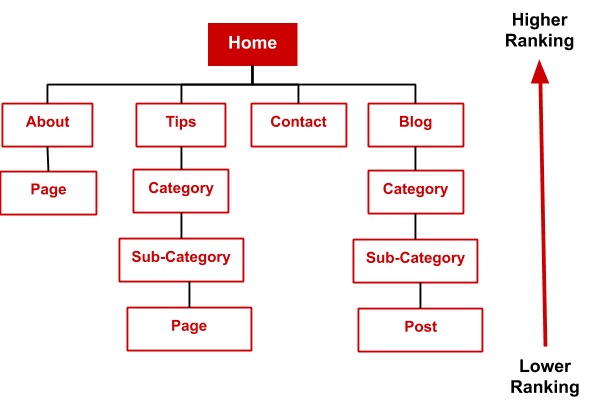
During a site rebuild, it is very common for businesses to change the navigational structure of their site. Where possible we would recommend keeping any changes to the site’s navigation minimal. Ideally, you would want to either improve or keep the position of important pages in your site’s hierarchy. This way the page will be able to maintain it’s search engine rankings after a site migration.
19. Killing old databases straight after making debugging harder
You never know if a site migration will go smoothly or be a complete disaster. That’s why taking backups of your old site and database is a must. There are so many horror stories of site’s losing thousands and millions of visitors after a post-migration or site rebuild. And they never recovered from these losses, all because they forgot to backup their old site and databases regularly.
Keeping regular backups not only helps in site migrations, but also makes debugging new issues easier. Developers can easily compare two versions of the site to identify the source of an issue. They can also reuse the code of the old site to fix issues on the new site making the debugging process a lot quicker.
We suggest backing up both your site and databases at least every month and keeping the backup files in three different places. This way if your new site does go belly-up, you always have your old site to revert back to.
20. Not having a post migration checklist and monitoring process
You’ve done all the pre-migration checks, your site has gone live and you’re now feeling pretty proud of yourself. But don’t stop yet. Even after your new site has gone live there can be migration issues lurking in the dark. To uncover these issues, you need a clear post-migration checklist in hand, along with an on-going monitoring process.
In terms of SEO, your post-migration checklist may include the following:
- Monitoring your traffic and analytics
- Keeping track of your keyword rankings
- Monitoring the indexation of your new pages
- Testing your robots.txt file
- Reviewing page load times before and after migration
- Keeping an eye on your 301 redirects
- Request indexing of new pages in Search Console
- Monitoring Search Console for any errors
A clear post-migration checklist for your SEO efforts should help you to maintain your SEO rankings after a site rebuild.
Bonus Mistake: Don’t be stupid!
We could add a bonus mistake to this list of being stupid in general. But we’re sure everyone knows when to use their common sense when it comes to site migrations and rebuilds. Instead we’ll leave you on this note: Site migrations are one of the most stressful times in a web development project – If you don’t have the experience, then don’t risk it without help from a professional.
If you want a site migration done right, please contact our team to discuss your requirements.
