Featured snippets on Google are nothing new. In fact they have been around since 2013, when they were known as Quick Answer boxes. But back in the days these “Quick Answer boxes” were very limited in how they cited the original source and which sites could get featured (Mostly Google and it’s partners). Even the answers were extremely direct and to the point!
Take this example of of the search “Walt Disney’s Birthday” in Google from years ago (Screenshot taken from Moz):
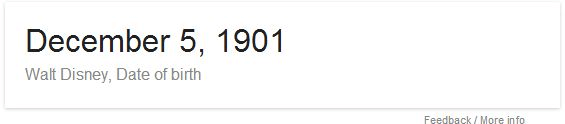
Now when you search for Walt Disney’s birthday, you get a whole heap of information – Even a nice photograph of the man himself:
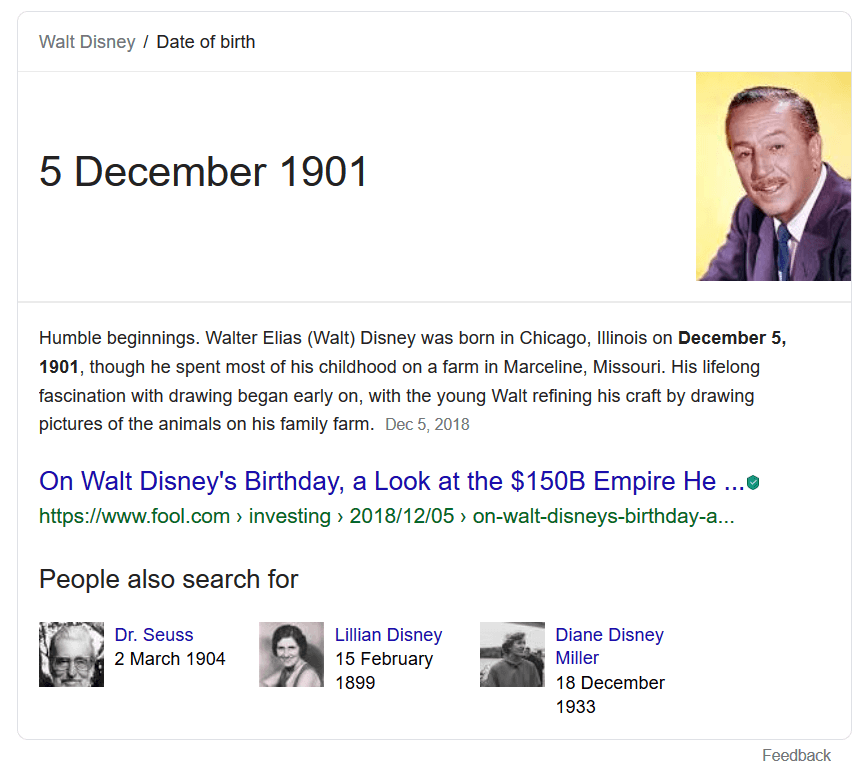
Best of all the source is clearly cited and it’s just a typical site providing in-depth information – Nothing relating to Google or it’s partners! So essentially any site could get a featured snippet on Google, as long as they met the requirements.
This gave webmasters and SEO experts everywhere a new way to conquer the organic search results, other than aiming for the number one spot. You could even go as far as saying that featured snippets are the new number one spot or rank zero has some like to call it!
Just look at how the interest for featured snippets has drastically risen since Google’s official announcement of the term in 2015:

And that’s exactly why this post on how to be a featured snippet on Google is so important for you to read.
What is a Google featured snippet?
Before we go any further, we need a featured snippet definition. Featured snippets are the results that appear under the paid ads in Google and above the position 1 result. Here’s a featured snippets example to explain everything:
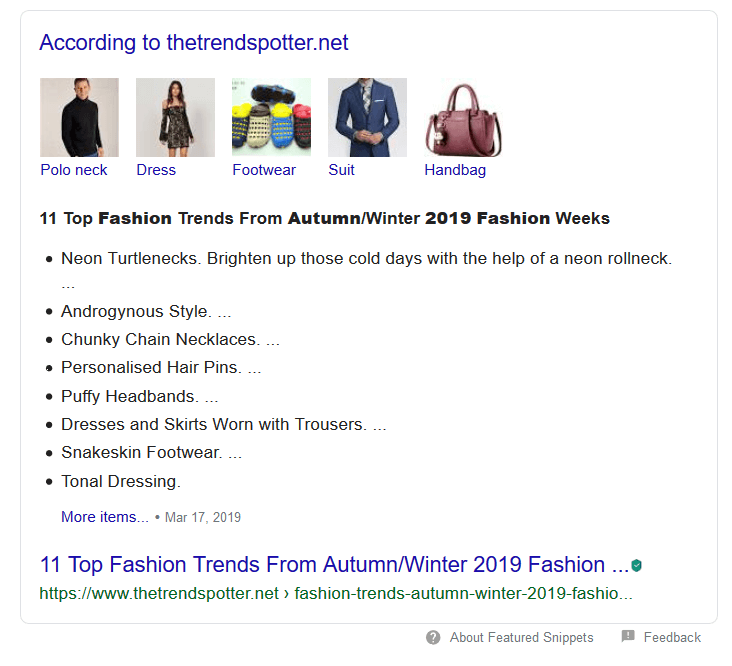
The aim of a featured snippet is to directly answer a user’s search query. This is why it is sometimes referred to as a ‘Quick Answer Box’. But there is a key difference between ‘Quick Answer boxes’ and ‘Featured snippets’ – One would contain a URL in the box (that’s the featured snippet) and the other would just have the answer would no URL (that’s the quick answer box):
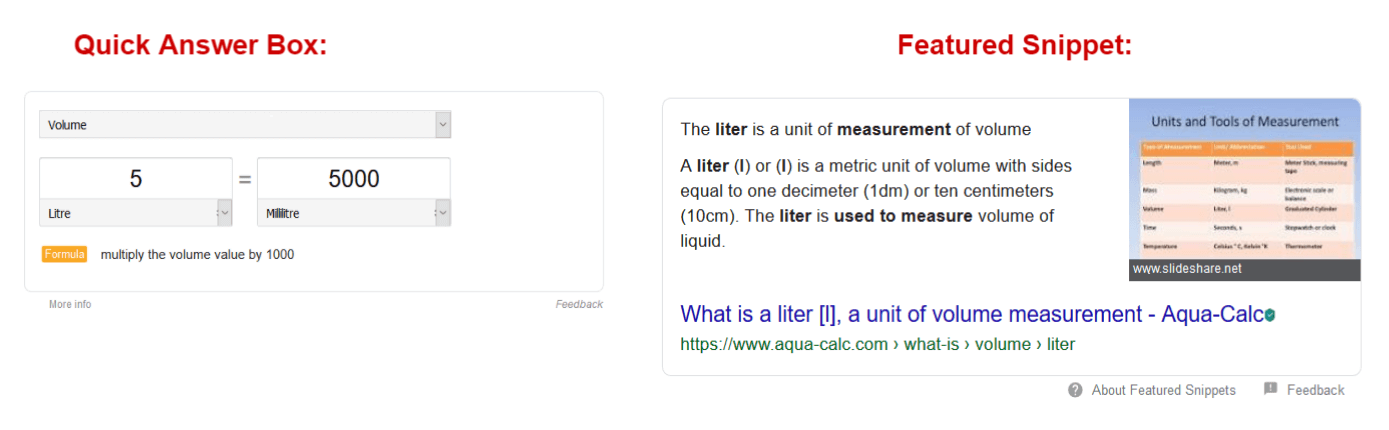
Since it’s release, the featured snippet has grown in interest amongst the SEO and webmaster community. The main reason being of where the featured snippet is positioned on the search engine results page (SERP). In most cases, the featured snippet is the most prominent result on the page and even appears much higher than the actual position 1 organic result:
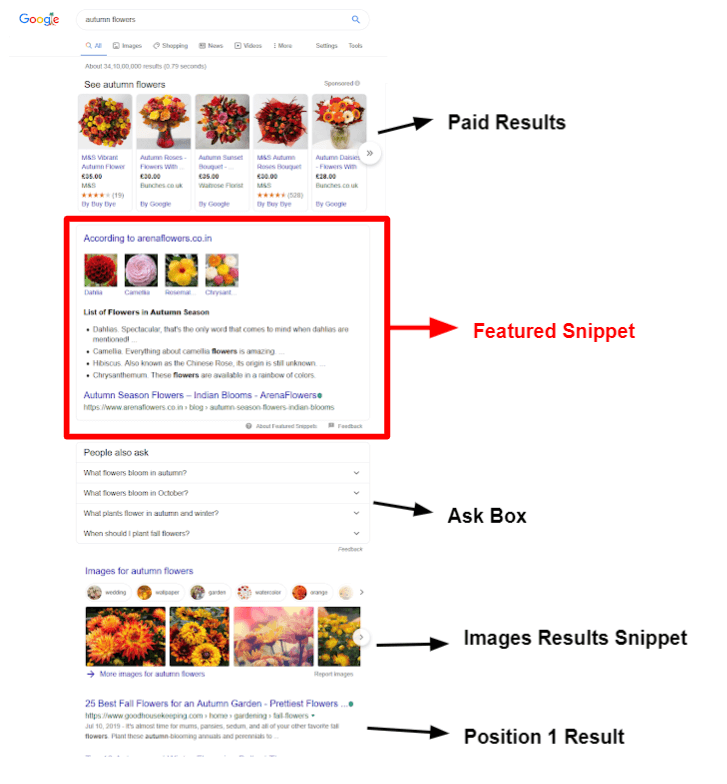
Studies have even shown that when a featured snippet is present in the SERPs, the CTR of the position 1 results drops far below 20%. While without a featured snippet the number 1 result would get an average of 26% CTR. This clearly illustrates the importance of featured snippets in SEO.
Featured Snippet Vs. Rich Snippets
A common mistake some people make is thinking that featured snippets are the same thing as rich snippets – That’s completely wrong! The two are far from different. In fact the only similarity we can think of between featured snippets and rich snippets is that they have the word “snippet” in their names.
A rich snippet can appear anywhere in the organic search results, as long as the page is using structured schema data from schema.org and meets the criteria of Google. The purpose of rich snippets is to enhance your current organic results snippet so it stands out from the rest.
There are many types of rich snippets, including prices, products, articles and rating stars. Here’s an example of how a rich snippet might look like:

Featured Snippet Vs. Knowledge Graph
Similarly people also confuse knowledge graphs with featured snippets, which again is wrong. A knowledge graph is normally the big box you see on the right-side of the results. It can also refer to the carousel of images you see under the search bar. This mostly appears for search queries relating to brands, people, places and organisations:
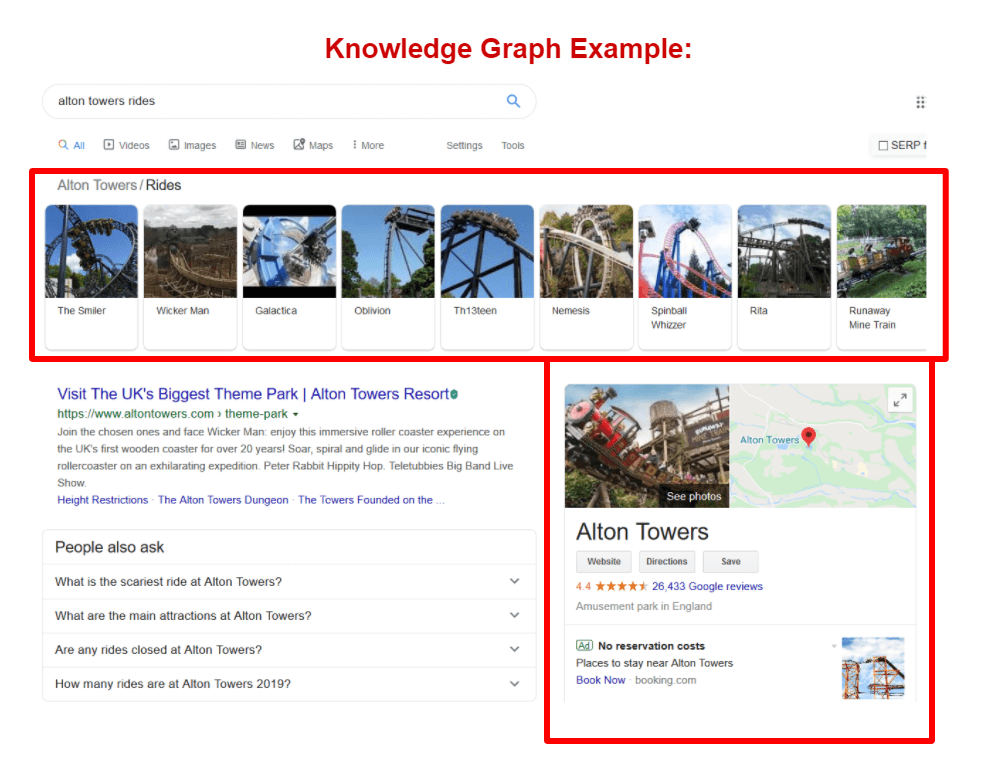
Apart from its appearance and position, another difference is that the knowledge graph can gather and cite information from multiple sources. While a feature snippet would normally cite one source.
Now we know what a featured snippet is and what it isn’t, it’s time to look at the different types of featured snippets.
Types of Featured Snippets
You may have noticed yourself that featured snippets seem to vary in format for different types of search queries. Especially if you compare a “How-to” type query with a “definition” type query:
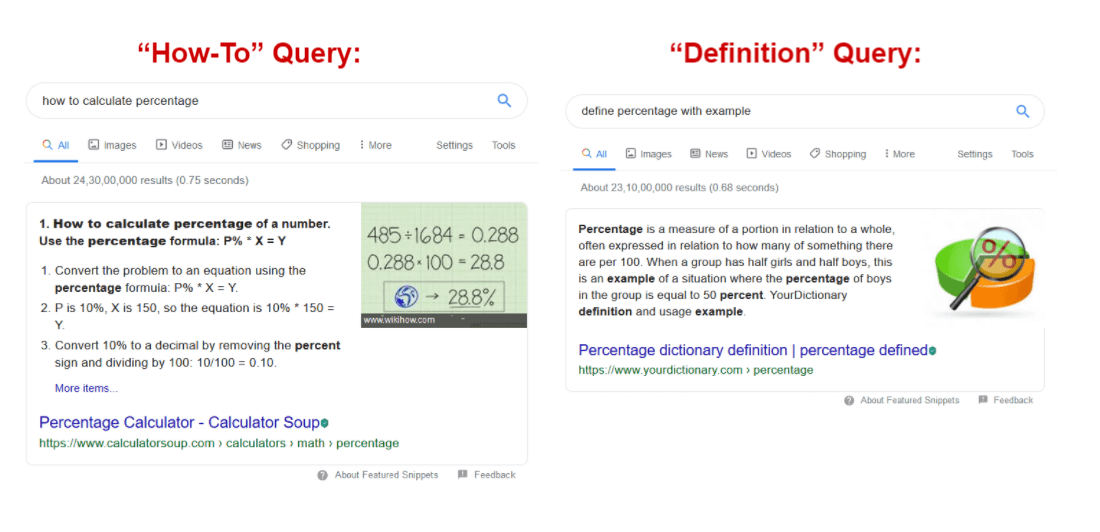
In actual fact, there are five types of featured snippets you’ll find in the search engine results page:
- Paragraph snippets
- Numbered List Snippets
- Bulleted List Snippets
- Tabled Snippets
- YouTube Snippets
According to the Search Engine Journal, the paragraph snippet is by far the most common featured snippet type to appear in the results page:
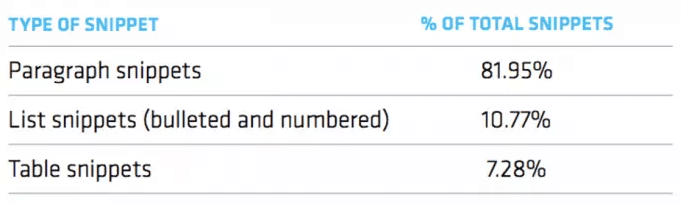
More importantly each featured snippet type has it owns reasons for appearing in the search results page – Lets take a look at each one in more detail to see why.
Paragraph Featured Snippets
The paragraph featured snippet is the most-known snippet of them all. Based on the user’s query, Google extracts some relevant text from a page to answer the query. Take the following query as an example:
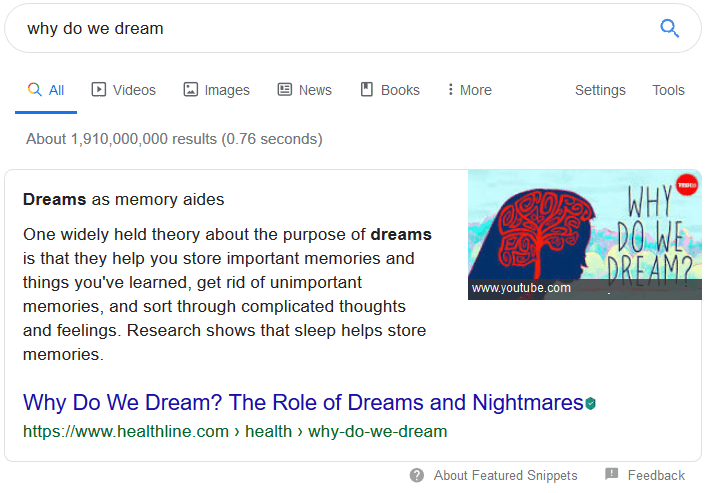
Google has quoted the exact text from the article and has cited it as a source for anyone interested in reading more. And just to compare, here is the actual article page, which Google has used to answer the query:
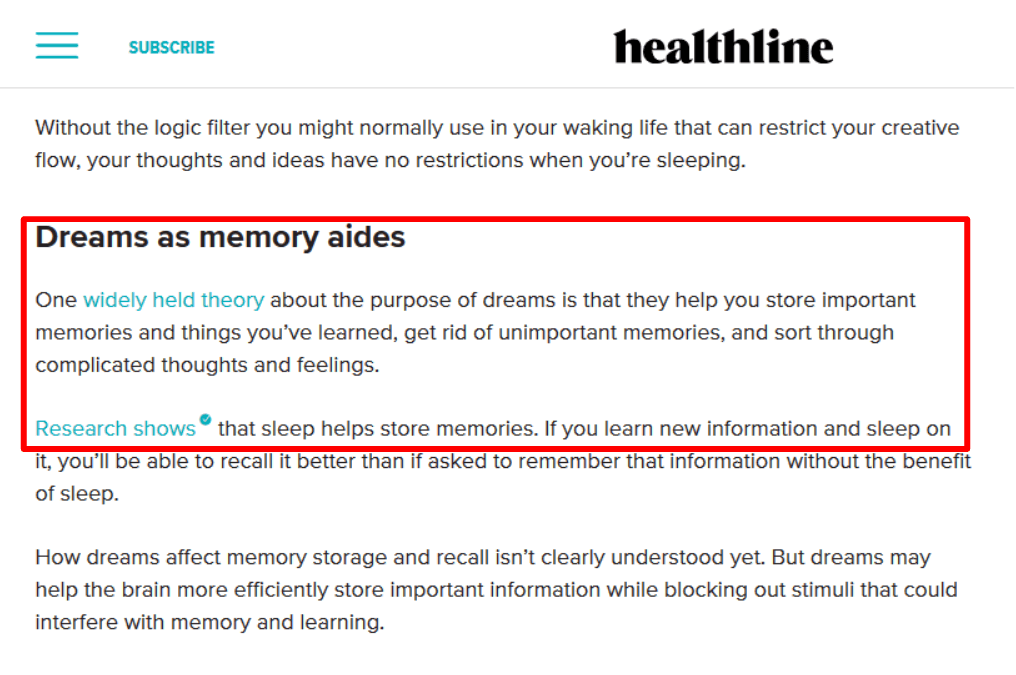
The paragraph featured snippet is very popular for the following types of queries:
- Why…
- What is … about?
- Who is…
- How long…
- Where did…
- How many…
Here’s an example of a “where did…” type query with a paragraph featured snippet:
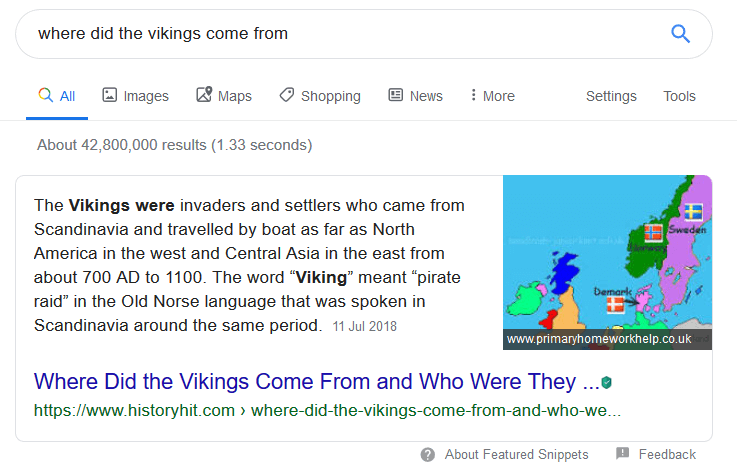
Numbered List Snippets
The numbered list snippet is great for listing out the number of steps involved in doing something or a list of things you might need. This type of snippet is popular in recipe and DIY related search queries:
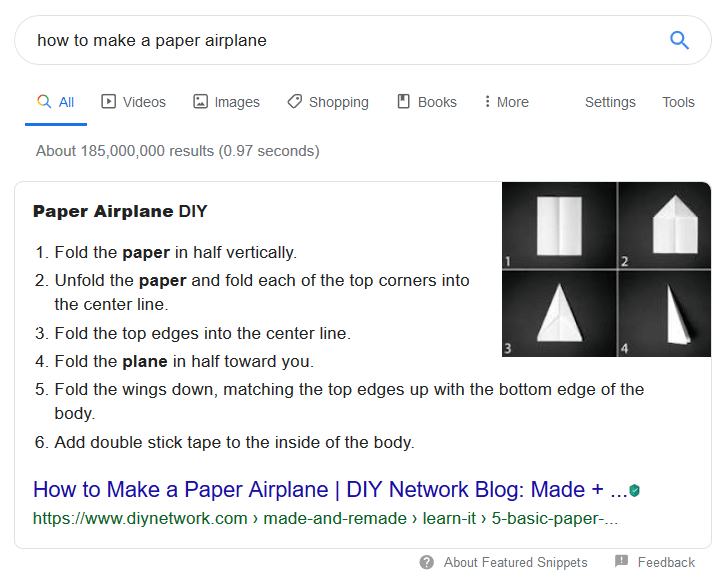
The thing that is so wonderful about the numbered list snippet is that searchers can quickly see the different steps in a very clean and simple way. And if further information was required, the searcher could click-through to find more details and images of the steps involved.
The numbered list featured snippet is most likely to appear for the following types of queries:
- How to…
- How do you…
- List of…
- What do I need to..
Here is an example of a numbered list featured snippet using the “What do I need” query:
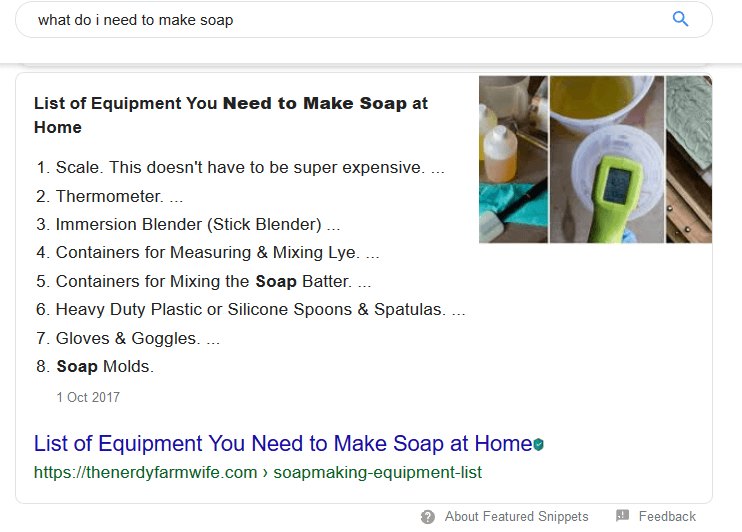
As you can see the numbered list featured snippet conveniently shows a list of items needed to make soap at home.
Bulleted List Snippets
The bulleted list featured snippet highlights a list of items which don’t need to be in any particular order. Take for example a list of mobile apps coming out in 2020:
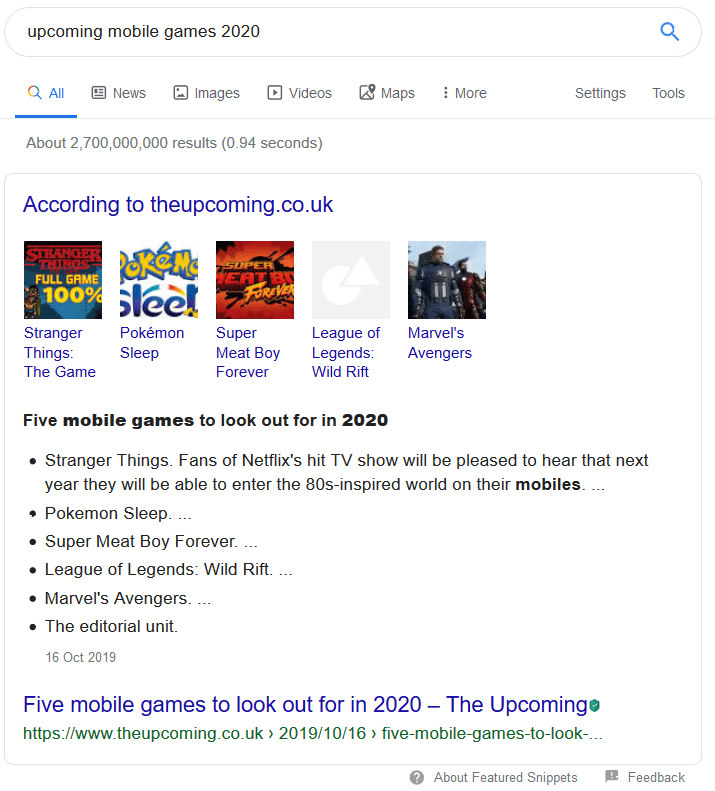
This type of featured snippet is great for list type blog posts or when you’re talking about upcoming trends. In particular we find the following type of queries go really well with the bulleted list snippet:
- Upcoming…
- Top…
- Best…
- … Trends …
Talking about trends is a great way to get a bulleted list featured snippet:
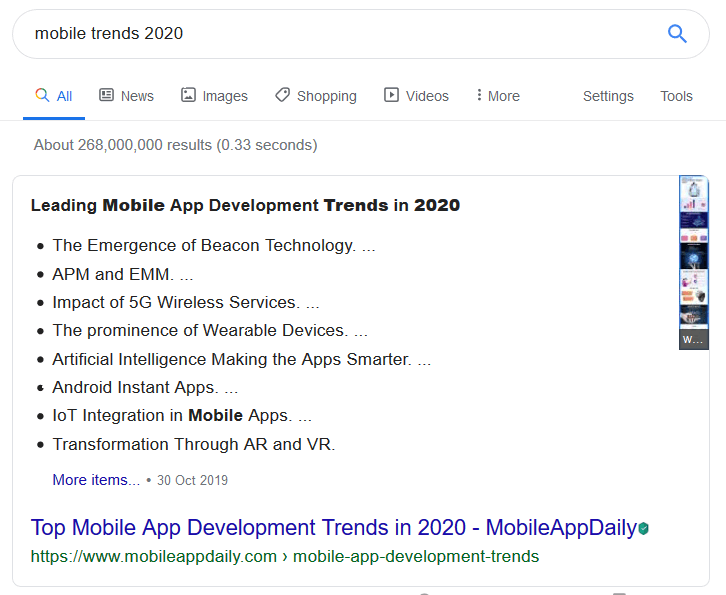
Tabled Snippets
The tabled snippets is one that we don’t see very often. But it is very useful in showing a quick overview for data or numerical related queries, such as VAT rates:
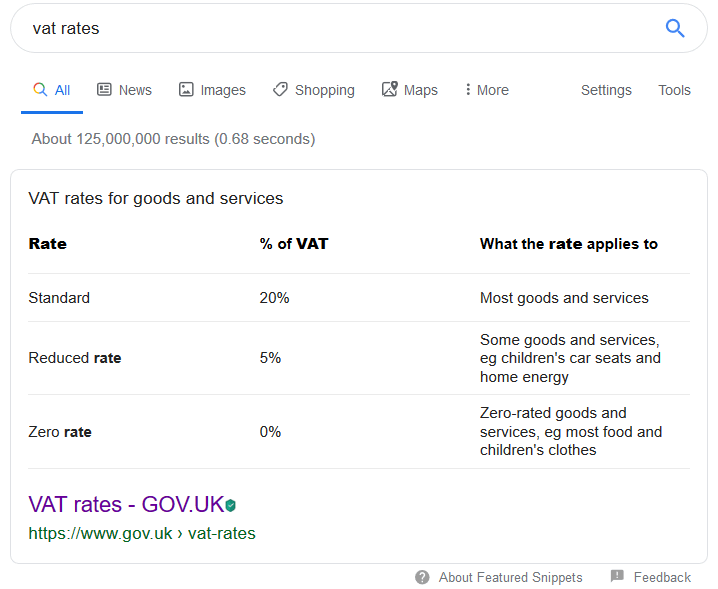
To get the tabled featured snippet, you must have a table on your page that summarises what the searcher may be looking for – Here is an example from the GOV site on VAT rates:
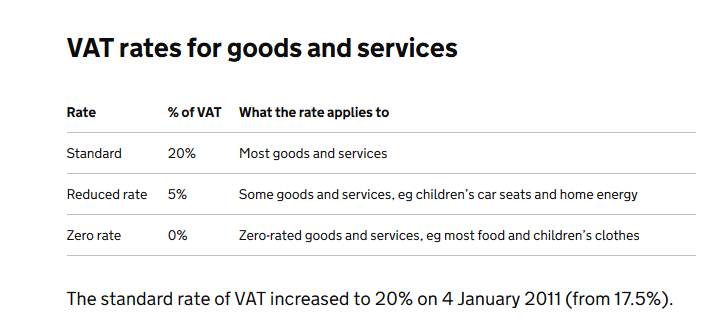
While the tabled feature snippet is rare, there are some queries that increase the chances of it appearing:
- Rates of…
- Price of…
- … Sales
Also bear in mind the maximum number of columns we’ve seen in a tabled featured snippet is four, any more and the data won’t show. Instead you’ll see a little link at the bottom of the table linking to the cited source to view the whole table:
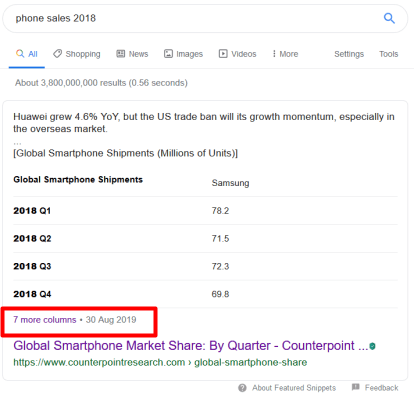
YouTube Snippets
The final type of featured snippet you might see is the YouTube snippet. Google normally pulls in videos from YouTube, when there is no better alternative available on the web. Take this search query as an example:
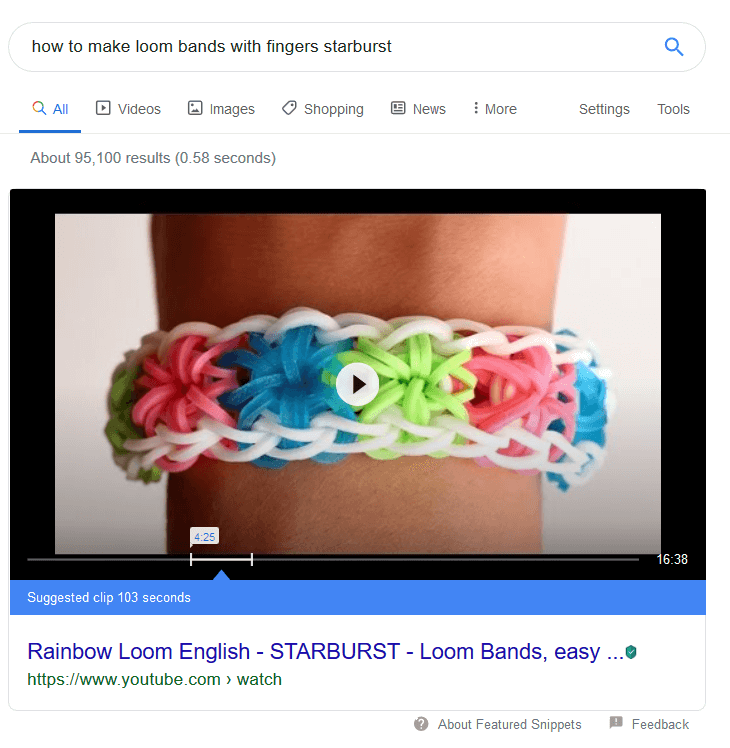
YouTube featured snippets can appear for any type of query, except for the ones where a tabled snippet may be more suited. But we noticed that they seem to work particularly well with hyper long-tail keywords combined with ‘how-to’ type of videos:
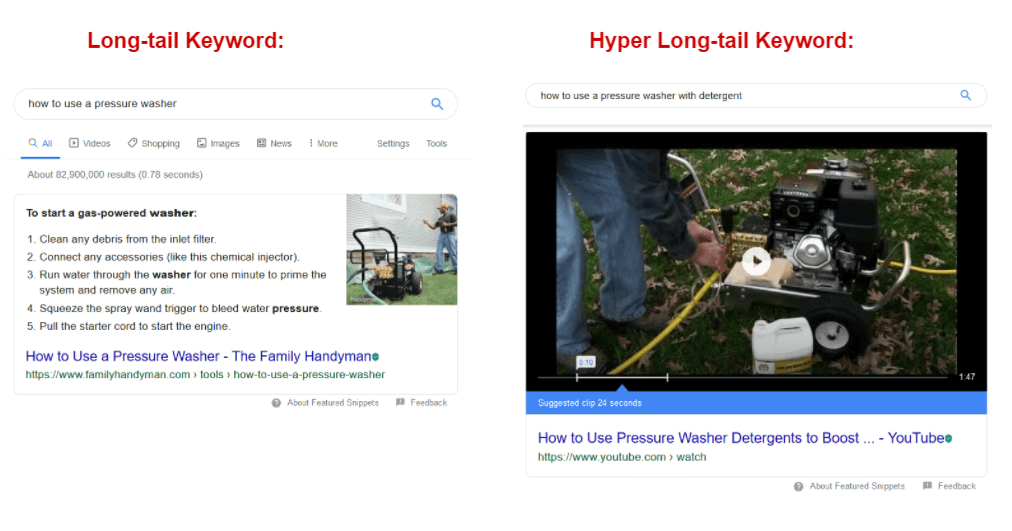
That’s enough info on the types of featured snippets – It’s time to get down to business!
How to find featured snippet opportunities?
Of course, if you’re reading this post you would want to know how you can find featured snippet opportunities.
The good news is that we have three very easy methods for finding featured snippet opportunities for your site:
- Focus on your current keywords that rank in the top 10
- Find new keywords with featured snippets
- Steal your competitor’s featured snippets
Let’s talk through these methods now.
Method 1: Focus on your current keywords that rank in the top 10
The general rule of SEO is to always focus on the low-hanging fruit first. By this we mean targeting keywords that are currently doing well, but could do much better.
The best chance of you getting a featured snippet is by targeting keywords which are already ranking on page 1. To find this out, you can use a tool like Moz keyword explorer.
First enter your domain into the search box – In this example we’ll use the Buzz Feed site:
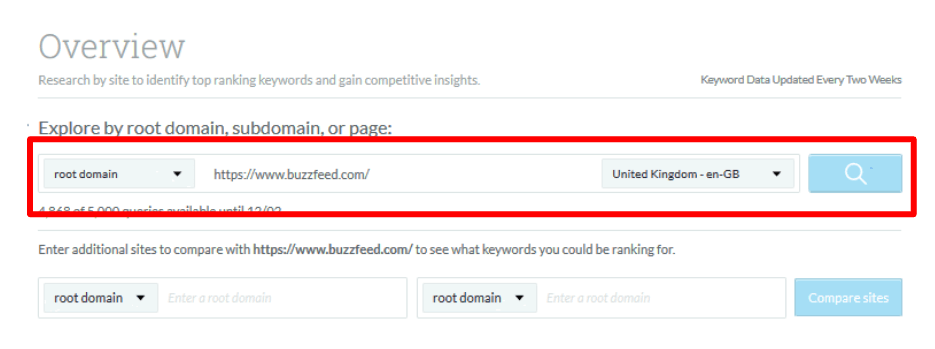
Next in the ‘Ranking Keywords’ report filter the rankings by “1-10” to find keywords ranking in the top 10 for your site:
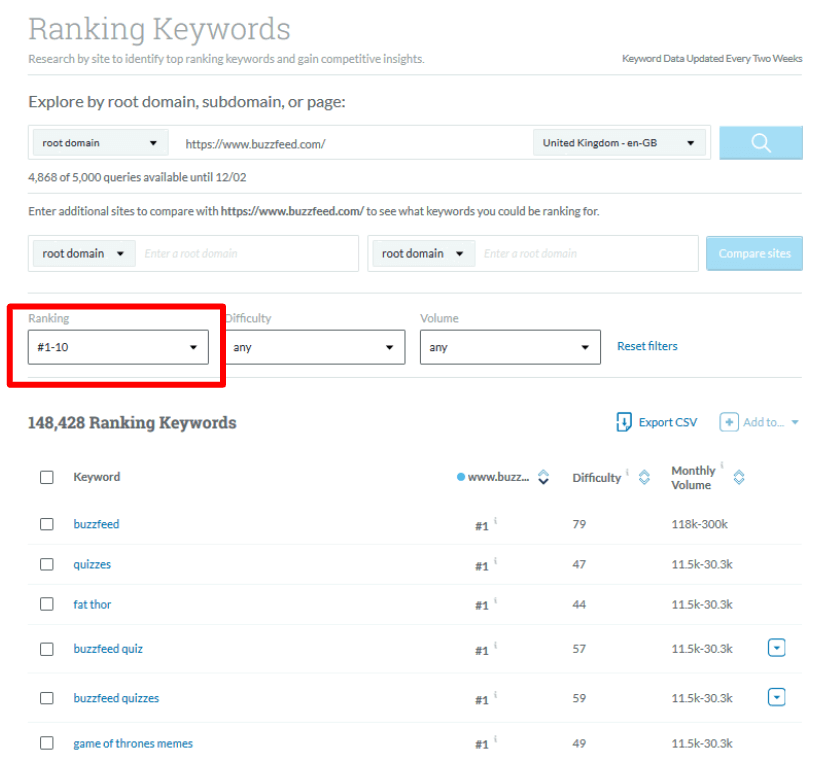
Now select all the keywords and add them to a keyword list:
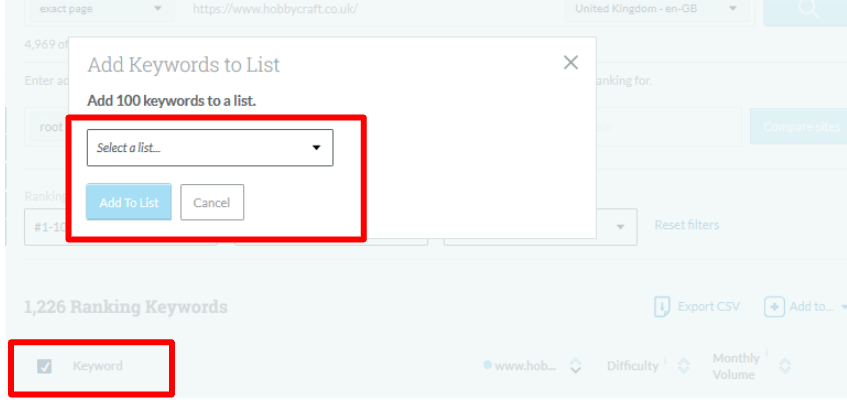
You’ll have to wait for a few mins, so Moz can gather all the relevant metrics. Once it’s done head on over to the keyword list and filter by featured snippets in the SERP feature drop down list:
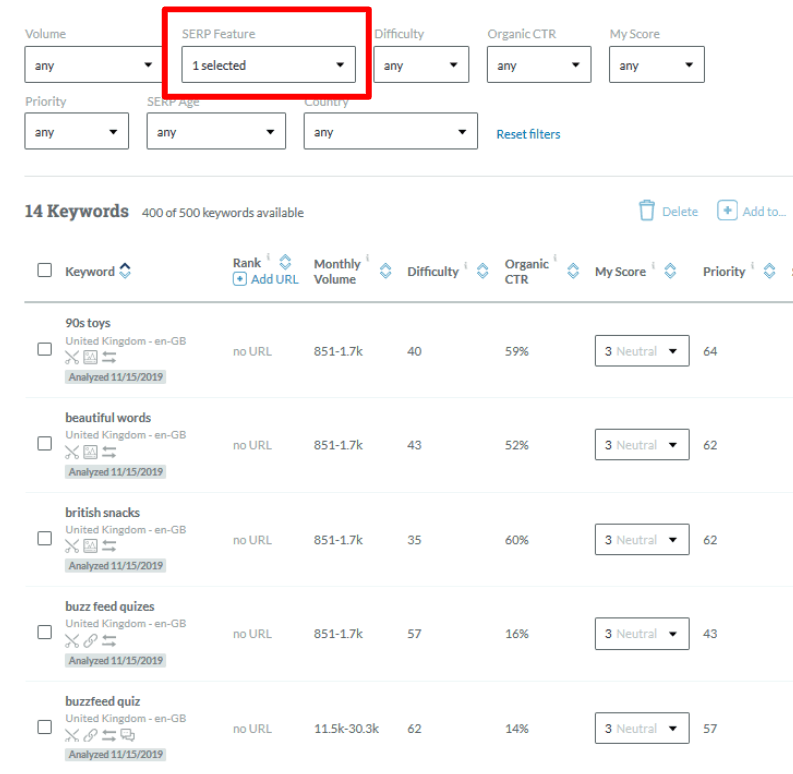
Now you have a list of keywords that your site ranks for on the first page and that have a featured snippet opportunity. Let’s pick the keyword “90’s toys” and see what type of featured snippet it has:
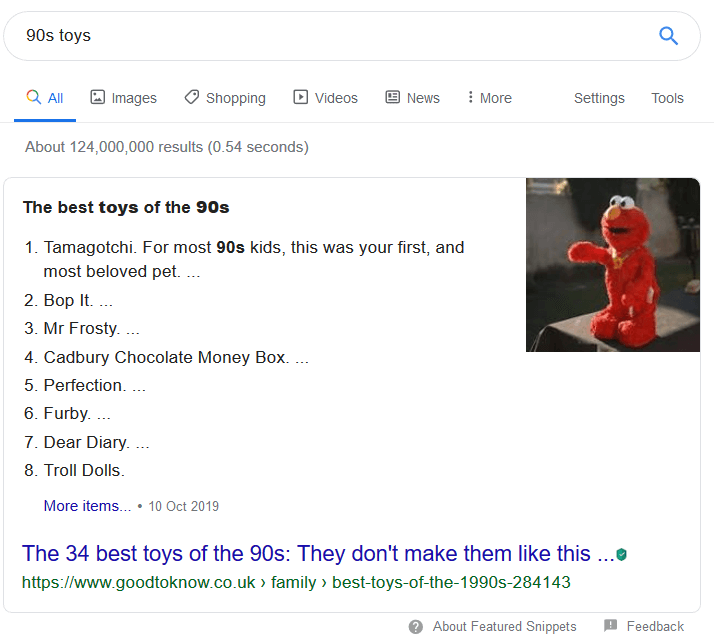
Looks like it’s a numbered featured snippet citing the “Good to Know” site. Now you know that there is a featured snippet opportunity for this keyword, you can start optimising your ranking page to steal this snippet (more in the next section).
Method 2: Find new keywords with featured snippets
Maybe you’re in a situation where none of your current ranking keywords have a featured snippet opportunity. In this case you need to go out there and find new keywords to target. The best tool for this job is SEMRush.
Simply start by typing in a relevant seed keyword that you want to target. For example if we had a gardening blog, we might enter the keyword, “growing tomatoes”:
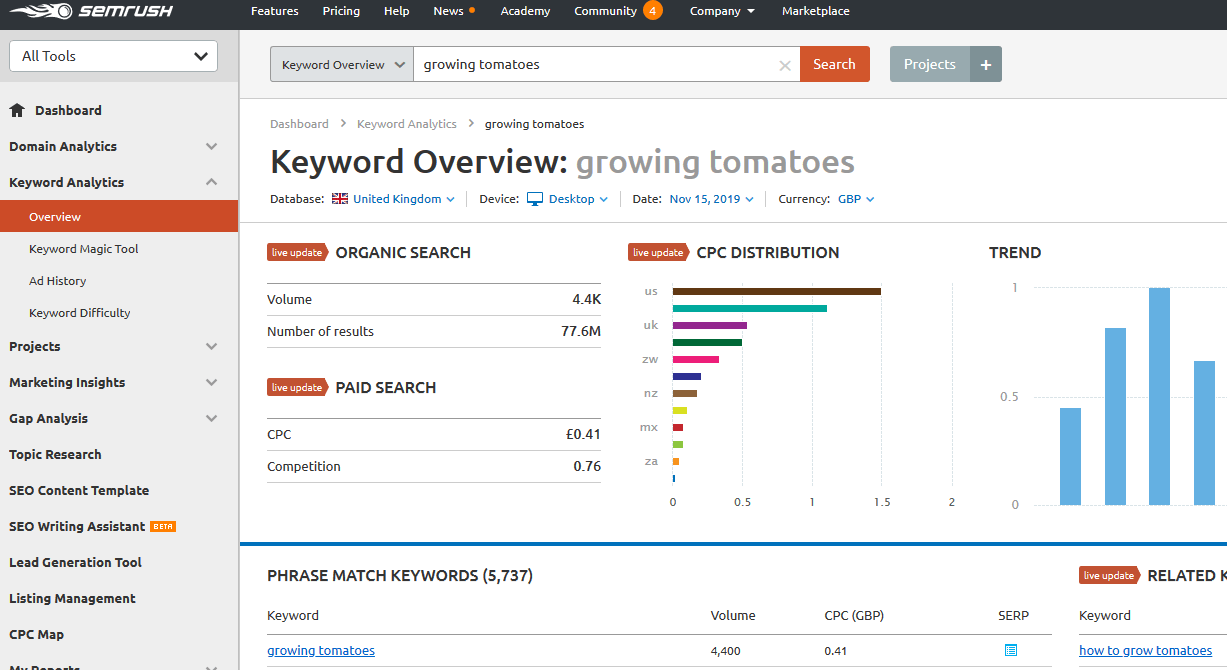
We would then ‘View the full report’ for phrase match keywords using the keyword magic tool and filter by the ‘Featured snippets’ SERP feature:
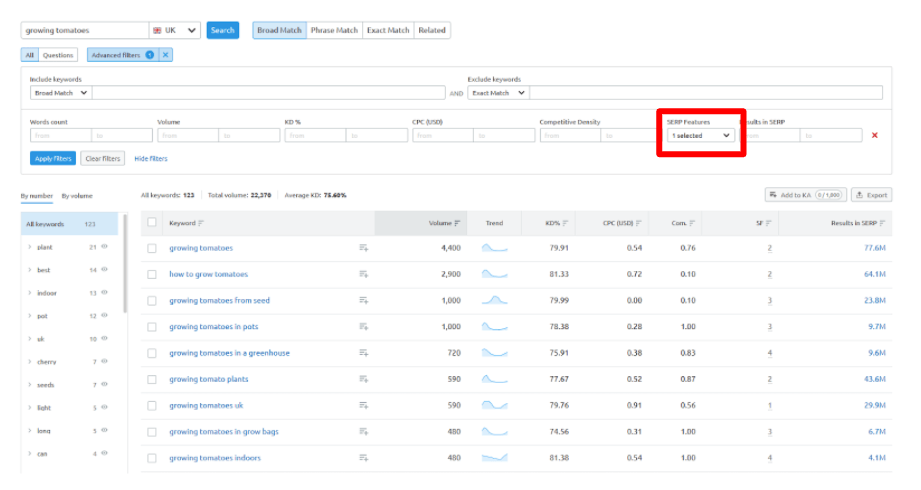
You now have a list of keywords that all have a featured snippet opportunity available. The next step is to choose a reasonable keyword from this list that you can rank for and start optimising your content.
Method 3: Steal your competitors featured snippets
Ok, so this method is a mix of method 1 and 2 above, but it’s still worth mentioning. After all, the end goal of SEO is to outrank your search competitors, right?
This time around, we are going to use SEMRush to find the featured snippet opportunities. Enter in your competitor’s URL and view the keywords they are ranking for in the ‘Organic Research’ report under the ‘Positions’ tab:
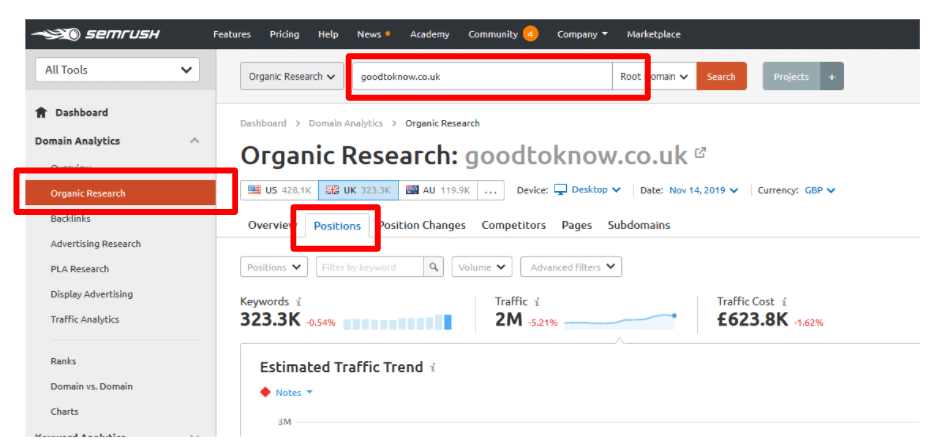
Now just filter the keywords by the ‘Featured Snippets’ SERP feature:
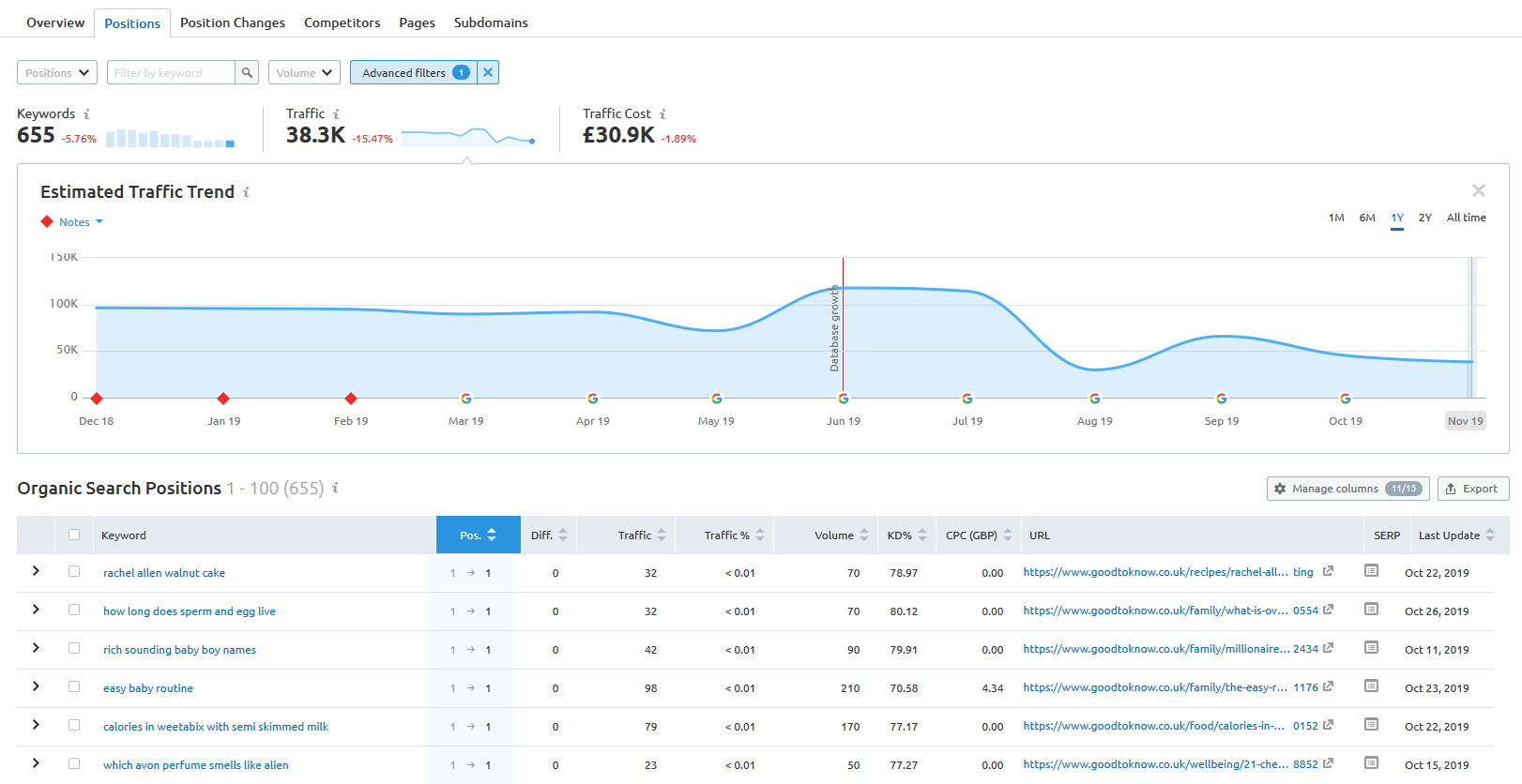
And just like that, you are presented with all your competitor’s featured snippet keywords. You can double-check the featured snippets by searching for the keyword in Google and seeing what pops-up:
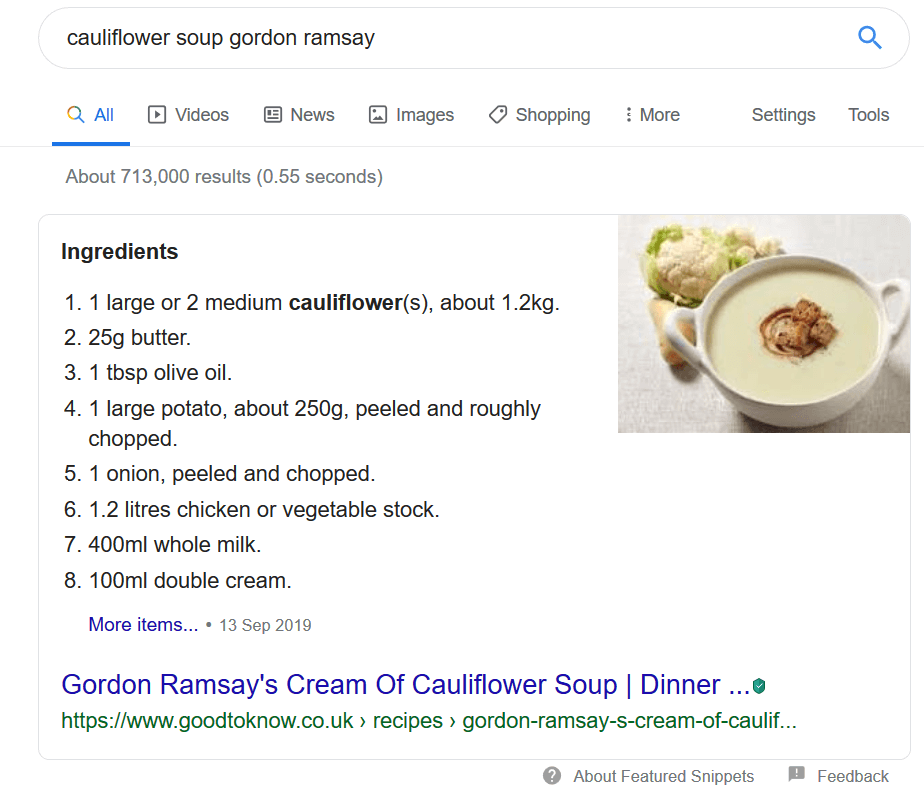
In this case the data is correct and our competitor does have a featured snippet for this search query. Now you’re ready to get stealing!
How to optimise for featured snippets
Now that you have found the keywords with featured snippet opportunities, the next step is to start optimising your content. The easiest and most reliable way of doing this is by looking at your competitors’ content and replicating their formatting and layout.
Let’s take a look at an example to understand this further. Going back to our gardening blog example, say that you wanted to target the following featured snippet for the query “how to grow tomato plants”:
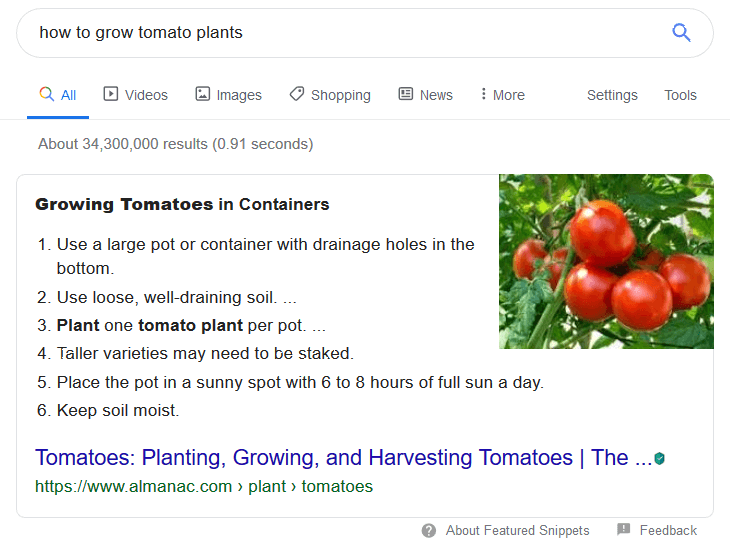
The first thing you need to do is understand where Google is getting this text from. To do this you need to view your competitor’s article and identify the text snippet:
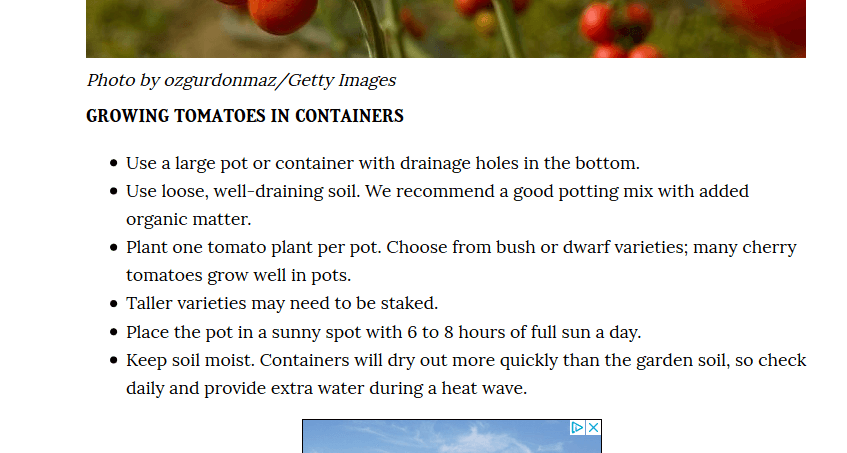
Now, pay special attention to the length of the sentences and formatting of this text. Immediately we can identify the following things:
- A h3 tag is used for the sub-heading
- Bulleted list used
- First sentences of each bullet point are only showing in the snippet
- Each sentence is between 16 to 66 characters long
- The following keywords are bolded: Growing Tomatoes, Plant and tomato plant
Taking a look at other competitors ranking for this keyword – We noticed that even though they have more backlinks than the featured snippet site, they don’t have the correct format for this type of query:
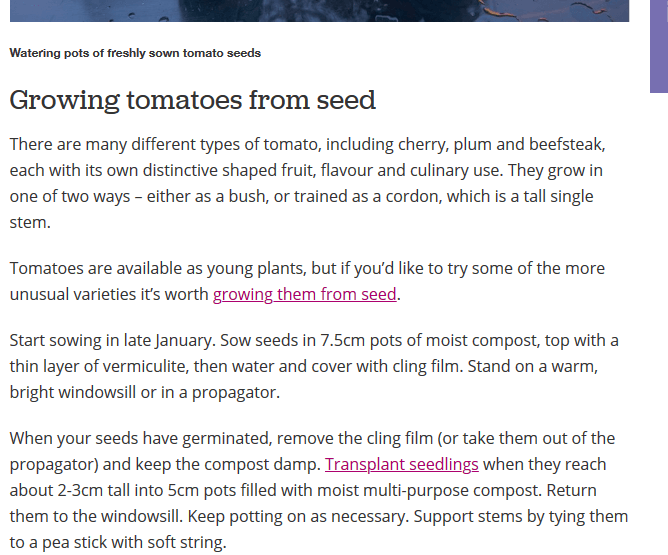
This clearly shows us that the formatting of a post is very important in getting featured snippets. The right formatting can help Google immediately understand the purpose of your content. No matter how in-depth your content is, formatting is the difference between you getting a featured snippet or not.
So if you wanted to steal the featured snippet for the query “how to grow tomato plants”, you would need to do the following:
- Add a numbered or bulleted list format showing the steps involved.
- Use a clear sub-heading directly before the list.
- Keep your sentences short and simple.
- Slot variations of your keywords in the sentences
Now you know that the best way to format your content for different featured snippets is to directly look at your competitor’s site and then replicate their strategy.
How to track featured snippets
So you have now optimised your content for some featured snippets, the next very important thing to do is to track your featured snippets. Ah, but how do you track featured snippets?
Well…All you need is SEMRush. In SEMRush you will first need to create a project for your site and then enter in all the important keywords you want to track.
We recommend adding in all the keywords for which you already own a featured snippet (follow method 3 above but with your own domain). You can then add the keywords with featured snippets that you are currently trying to steal.
Once your project is set-up, you can head on over to the ‘Position tracking’ report and select the ‘Featured Snippets’ tool:
![]()
This report shows you the featured snippets that you are currently ranking for and opportunities for getting more featured snippets. In the example above there are currently 6 keywords with featured snippet opportunities and we currently have no featured snippets for these keywords.
It also shows historical data relating to featured snippets, such as number of featured snippets you lost, gained and featured snippets which were completely removed from the results page. Looking at the example above we lost 2 featured snippets in the past 30 days and gained zero new snippets.
You can even view the exact keywords for which you lost or gained featured snippets for, as well as view your competitors featured snippet trends.
It is tremendously important when you plan on optimising your site for the search engines that you always keep a track of your progress in some way. Failing to keep track will mean you will never know if your efforts were worthwhile or a waste of time.
Before we move on, you should know that SEMRush is not the only tool you can use to track featured snippets. You can also track featured snippets in the same way using MOZ’s Campaigns feature.
Opting out of Featured Snippets
If for whatever reason you want to opt out of featured snippets, you can add the following tag to the <head> element of your page:
<meta name="googlebot" content="nonsnippet">
This will remove all snippets on your page page, including featured snippets. You might want to do this if there is some sort of legislation or law you have to comply with in your country or state. Otherwise it’s pretty rare for sites to want to opt out of featured snippets.
That’s all for today. We hope you now know how to get the featured snippet on Google and to get to that all-important position zero in the SERPs. If you’re looking to improve your organic search presence or just need help optimising your content, please give us a call.
