With your hreflang tags implemented, all that is left to do is to track the progress of your hreflang tags. It is vital that you monitor your hreflang closely after implementation to ensure that there are no mistakes or wrong pages appearing in the search results.
Google Search Console Data
The first most obvious place to look is at the Google Search Console International targeting report. This report shows you a list of hreflang errors on your site, along with the URLs affected:
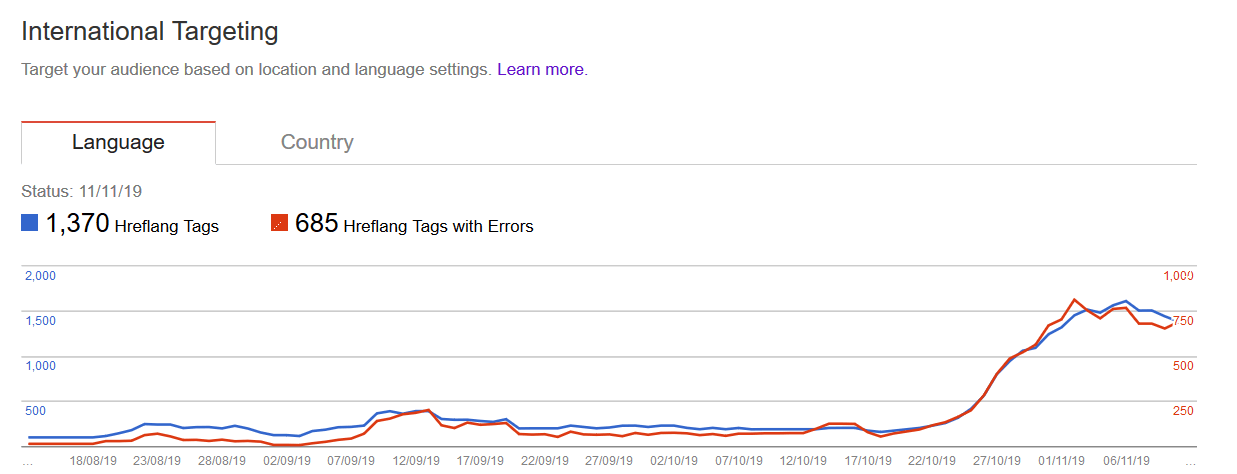
This report focuses on two main hreflang issues, one is that the hreflang has ‘no return tags’ and the other is ‘unknown language code’ being used. This report is a great starting point to track your hreflang tags, but doesn’t really give a complete picture of which pages have been indexed.
So the next step may be to take a look at your coverage report in Search Console to identify any indexability issues with your international site:
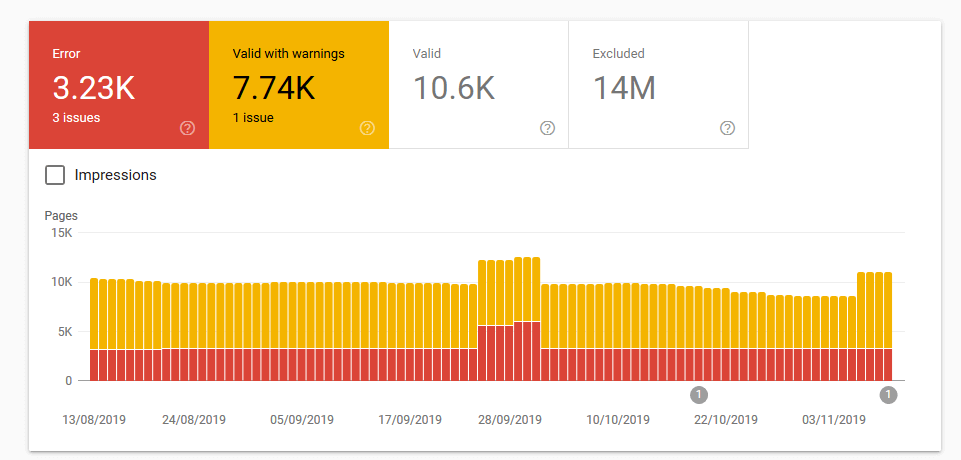
The coverage report can highlight pages on your site with crawl issues, such as canonical tag issues, pages with redirects and so on. Combining both of these reports by Google you should easily be able to spot issues relating to your hreflang implementation.
Manual checking in Google results
Another much easier way to see which version of your pages are ranking in Google is to manually do a search in Google. To do this for your international sites, simply follow the following steps:
- Go to the version of Google for the country you want to check (i.e. google.fr for France)
- Enter your search query in the search box
- In the search results URL, add &hl=lc&gl=cc at the end of it.
- Change ‘lc’ to the language code you want (i.e. fr)
- Change ‘cc’ to the country code you want (i.e. fr)
Here’s an example of how the results may look like in France for a French speaking user:
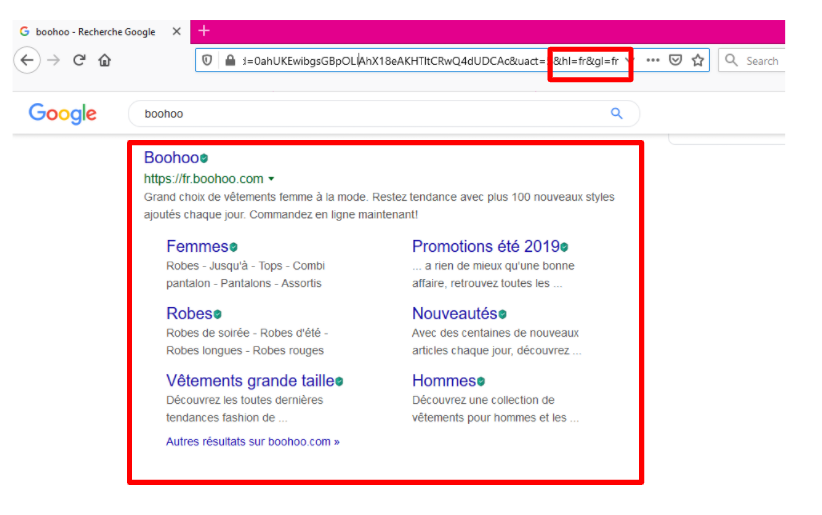
This is a really useful way of determining which version of your site is appearing for users in different countries or for different languages.
Proactive monitoring
Finally the best way to identify technical issues with your international site is through proactive monitoring. This means regularly using crawl tools like Screaming Frog to identify issues with your site, as well as testing your site after migrations or site rebuilds.
To avoid future problems you may even want to consider training your development team in the area of technical SEO to make sure they are following best practices and guidelines by search engines. Together with training and continuous monitoring you will be able to pick up on issues and solve them before it’s too late.
If you have an international site and are worried about it’s SEO performance, please contact our team for support and guidance.