There are a number of ways you could fix keyword cannibalisation issues. The best option depends on the importance of the pages affected by this issue. Remember – you don’t always have to fix keyword cannibalisation issues if they are positive, as we have previously mentioned.
Here are six ways to fix keyword cannibalisation issues on your site:
De-Optimise Content:
This technique is most suitable for when all the pages involved are important and have long-form content. For example, when you have two long-form blog posts on your site competing for the same keyword:
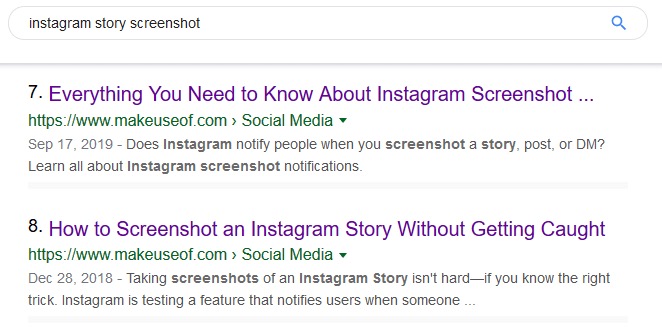
The best course of action to fix this instance of keyword cannibalisation is to de-optimise one of the blog posts. There are a number of ways to de-optimise content on your site including:
- Removing references of the cannibalised keyword
- Changing the meta SEO page title
- Removing or changing internal links
- Changing the anchor text for internal links
- Request external sites or backlinks to change the linking URL
Eventually, this should make it easier for Google to recognise which page is more relevant to a particular keyword.
Optimise Content
If competing pages on your site have thin content, it’s normally best to optimise one of the pages to solve keyword cannibalisation issues. Thin content normally relates to a page with a low amount of words.
You can optimise the page by:
- Including more variations of the cannibalised keyword
- Including exact-match versions of the keyword
- Increase length and depth of your content
Build internal and external links to page
Be careful not to over-optimise your content through keyword stuffing or spam backlinks. This will invariably do more harm than good to your site.
Merge Content
Sometimes the best way to deal with both thin content and keyword cannibalisation is by merging the competing pages. This will create one strong page, rather than having multiple weak pages on your site.
When merging content, remember to pick the primary page carefully. This decision should be based on a number of factors including current position, organic traffic, number of backlinks and so on.
Don’t forget to add a 301 redirect to the other pages involved, so that they redirect and pass most of their link authority to the primary page.
Delete Content
In the case that all the competing pages offer very similar content, it is best to delete the competing pages. Especially if a page is lower in quality. Take a look at this keyword cannibalisation example:
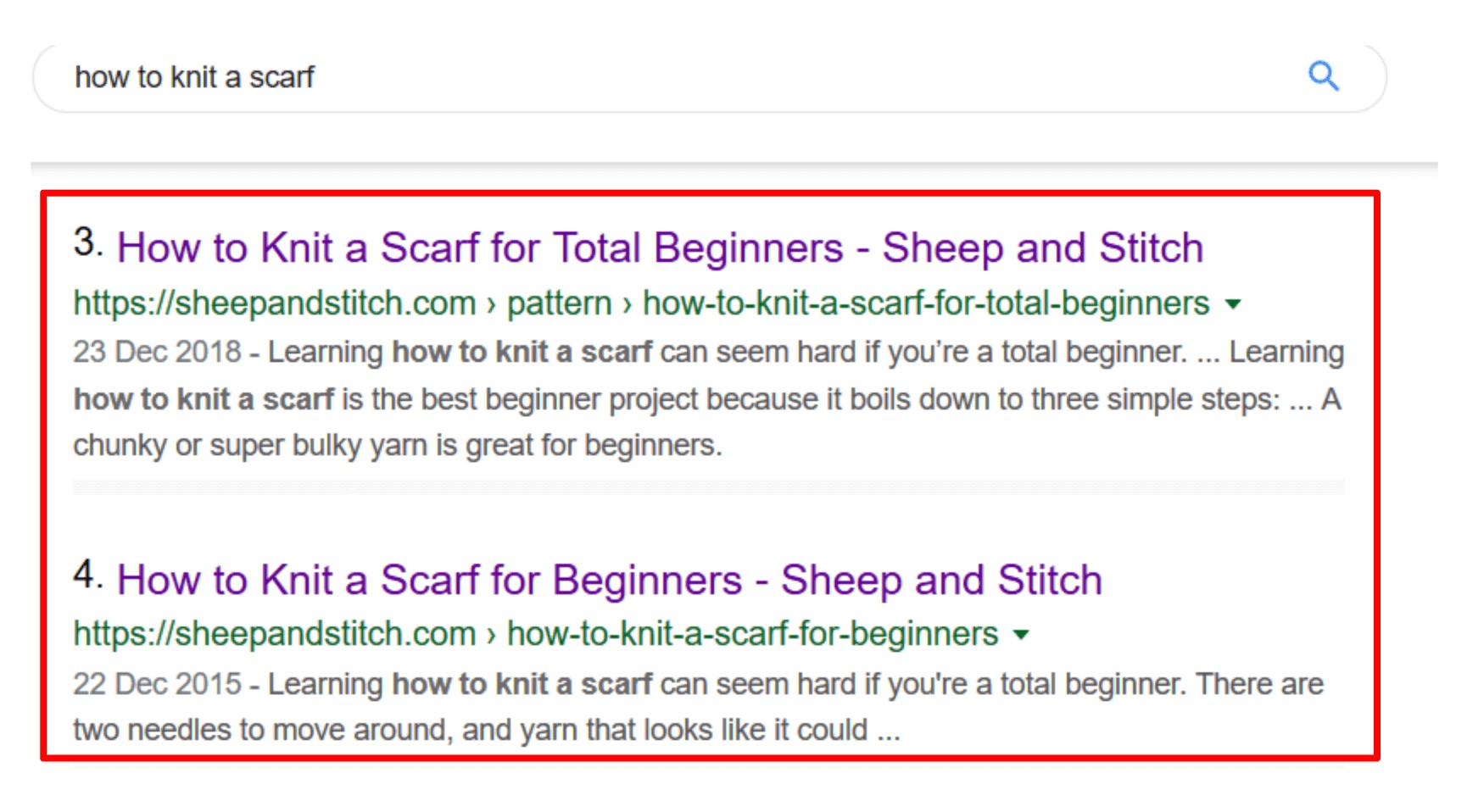
Apart from minor content differences, both pages are almost the same. Since there is no value from having two similar pages on your site – We suggest deleting one page or merging the content together to create the ultimate page.
By doing this, both Google and users won’t be conflicted between which page is more relevant in the search results page.
Similar to merging content above, remember to select the right primary page and implement 301 redirects on the removed pages.
Use Noindex
If all the competing pages are important to your users, but you don’t want some of them ranking in the search results, noindex is the way to go.
Blog category pages are a common example of pages that should be no-indexed. They should still be accessible by users, but they don’t need to rank in the search results. The best route, therefore, is often to noindex them:
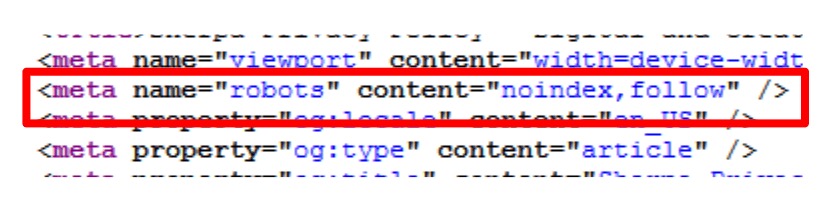
It is very important that you only noindex pages that you don’t want appearing in the organic search results. Once you noindex a page, it is likely to never be seen again on the organic results page.
Canonicalise the Pages
Similar to noindex, you might want to canonicalise similar pages that you want users to access but search engines not to index.
By adding the rel=canonical element, you are asking search engines to index a page over another similar page:

This means that only one of the pages will be shown in the search results. You can read more about the canonical tag in our guide to canonical URLs for SEO.
Another benefit of canonicalising pages is that any link authority on similar pages will be passed on over to the primary page. This helps it to rank better in the organic search results.